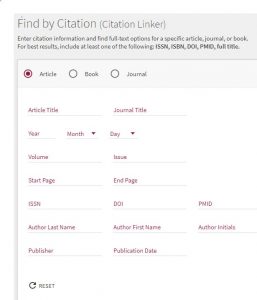I’m an Alumni Grad of Temple University. Every Library in every county and state Ive traveled to has remote access to ebooks and audio books. You librarian informed me today that it had such an access for Alums when calling helpdesk for setting up accounts. After i created an account for that purpose, I found out from librarian that you have to be onsite to access ebooks and audio books. I have no desire to come all the way to main campus just to be able to use the facility. Its the most ridiculous rule Ive ever heard of for a library. Even Library of Congress has remote access (though the best collection is available by visiting) to their Archive if you provide the right justificiation. Come on Temple!!
Thank you for contacting Temple Libraries with your question/suggestion. It is true that virtually all public libraries offer access to a limited range of electronic research databases, along with ebooks, audio books and some streaming media. Few, if any of those public libraries, would offer as many electronic resources as Temple Libraries does – over 900 databases and millions of ebooks – or as many unique and specialized – and expensive – databases as does a research university library like ours. Please know that the most frequent question we get from our alumni is about getting remote, off campus access to the research databases they became familiar with as students.
While public libraries, even the Library of Congress, are funded by taxpayer money and therefore have an obligation to make all of their information resources publicly accessible, Temple University Libraries is funded by student tuition dollars and our primary responsibility is to make sure our matriculated students, faculty, researchers and staff have access to our electronic resources. It is actually the case that we are legally prohibited from providing remote access to alumni based on the licenses that the E-resource providers require us to agree to. The expectation of the providers is that our alumni will have access to databases through their employer or a public library or are willing to pay for access to these resources. The best we are able to do is to negotiate access to the databases onsite for our alumni. Many academic libraries are not able to even offer that.
You should also keep in mind that even community public libraries restrict access to their E-resources based on where individuals reside. You may have access to the databases and ebooks of the Free Library of Philadelphia if you reside in the city and qualify for access privileges. But try to access the E-resources of the New York Public Library…you will not be able to. So it isn’t the case that you can get remote access to every public library’s E-resources…only those where you can qualify for access privileges.
I hope this serves to help you better understand why we have this particular policy in place. We are fortunate and pleased that we are able to provide many of our Temple alums with E-resource access on site. If you are able to visit main campus, please take that opportunity to visit Charles Library (or even the Ambler Campus Library) where you can access all the E-resources on the Temple University wireless network or using one of our guest computers. Our friendly and knowledgeable staff will be glad to assist you.
Steven Bell
Associate University Librarian