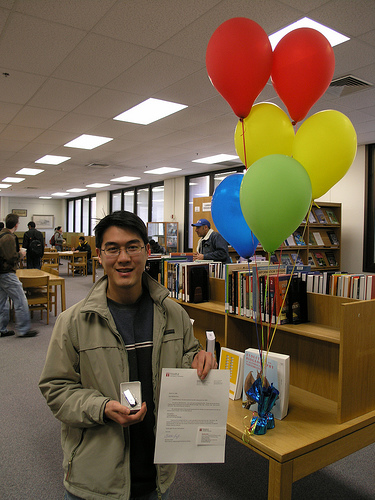Distinguished professor of women’s studies, Janet Jakobsen of Barnard College, lectured at Paley on April 7. Dr. Jakobsen is the Director of the Center for Research on Women at Barnard. Her research interests include: feminist and queer ethics; religion, gender, and sexuality in American public life; social movements and feminist alliance politics; and global issues of economics. Jakobsen’s research truly crosses disciplinary boundaries, and her engagement with a number of issues crosses the traditional lines established between the academy and activism. This lecture was part of a series presented by the Libraries and the General Education Program, which aims to bring interdisciplinary scholars in a variety of fields to Temple. The departments of Religion and Jewish Studies also played a significant role in sponsoring Dr. Jakobsen’s visit. Dr. Jakobsen’s lecture at Paley Library can be downloaded from iTunes U. When you see the Temple University page, click Paley Library at the bottom, then Janet Jakobsen, then click “Get” and wait for the download to complete. After the lecture, Dr. Jakobsen was interviewed by Professor of History, David Watt, and Professor of Religion, Women’s Studies, and Jewish Studies, Laura Levitt.
See the News with PressDisplay
TU Libraries is pleased to announce the addition of Library PressDisplay to its suite of online resources!
Visually stunning, PressDisplay provides online access to today’s leading newspapers and magazines from around the world, presented in their traditional format and layout. With more than 650 print publications from 76 countries and in 38 languages, PressDisplay is an indispensable news source for anyone who wants not only multiple perspectives on the news, but also to see the original print layout/format, including color images, editorial content, classifieds, and advertisements.
Readers can browse or search for the last 60 days worth of newspapers by country, language, or title and also perform keyword searches for individual articles. Once inside a newspaper, readers can turn the pages as if holding the actual paper, zooming into individual images and articles.
Articles may be printed, saved, or emailed for later use. Some articles also have accompanying audio files which can be played in Windows Media Player. And, articles from many foreign language publications can be instantly translated into one of several major languages.
While ideal for scholars associated with international studies, media studies, and foreign language studies, PressDisplay promises to hold appeal for all interested in current events.
Please feel free to contact me directly for further information about the resource.
Kristina De Voe Reference Librarian – English and Communications
Email: devoek@temple.edu
Library of Latin Texts online
The Temple University Libraries is pleased to announce online access to the Library of Latin Texts (Follow link, scroll down to Library of Latin Texts and click “Go”), an online collection of primary sources in Latin from the periods of the Roman Republic, the Roman Empire, and the late antique, medieval, and early modern worlds. You’ll find works by Julius Caesar, Cicero, Tacitus, Horace, Virgil, Augustine, Tertullian, Boethius, and Bede, as well as lesser known authors like Hermes Trismegistus, Minucius Felix, and Widricus Cellensis. Thousands of texts are available.
You can search by author, title, period, and century. Find a word or word form of interest and you can search the database for it by the same categories, a very powerful way to track changes in style and usage over many genres and centuries. This is not an easy database to use, however, as the searcher must know the Latin author names and titles in order to search. Various browselists make access somewhat easier, but this is certainly not database for the faint of heart. (The classics resources available in Oxford Reference Online might provide some linguistic and historical aid [Latin dictionary, Oxford Classical Dictionary, and more] in finding relevant terms).
Temple users now have access to online primary sources in both Latin (Library of Latin Texts) and Greek (Thesaurus Linguae Graecae).
If you have any questions about this resource, please let me know. Fred Rowland
New Palgrave Dictionary of Economics now online!
The Temple University Libraries is pleased to announce that the The New Palgrave Dictionary of Economics is now available online. This second edition is updated from the 1987 edition and “contains over 1,850 articles by more than 1,500 of the world’s leading economists” (go here for a more complete publishing history). In addition to the great content, the online interface is superb, providing a table of contents on the left side of each entry linking to the abstract, keywords, article sections, See Also references, and a bibliography. Below the table of contents are links to related articles. Using TULink, you can go straight from items in the bibliography to available online full-text content or to the library catalog. You can browse entries alphabetically, by topic (classification scheme from Journal of Economic Literature), or search (simple or advanced). To learn more about this great resource, take the Tour.
Other Economics Reference Sources:
Oxford Encyclopedia of Economic History
Dictionary of Economics
International Encyclopedia of the Social Sciences
New: Counseling and Psychotherapy Transcripts
The library is pleased to announce our purchased access to “Counseling and Psychotherapy Transcripts, Client Narratives, and Reference Works” from Alexander Street Press. This electronic resources “contains real transcripts of therapy and counseling sessions and first-person narratives illuminating the experience of mental illness and its treatment, as well as reference works to contextualize the primary material… [and] currently includes approximately 34,600 pages of material, including more than 9,000 pages of session transcripts, more than 11,000 pages of client narratives, and more than 13,000 pages of secondary reference material.” New material is added on a biweekly basis to this growing collection. This resource is a valuable source of information for students, allowing them to see transcripts of real therapy and counseling sessions using a variety of techniques and practices. Feel free to contact me if you have any questions. Derik A. Badman Reference Librarian for Education and Social Administration dbadman@temple.edu
2008 Library Prize Winners Interviewed
The 2008 Library Prize for Undergraduate Research winners and their faculty sponsors kindly agreed to be interviewed on their award winning research papers by librarian Fred Rowland. Each of the three students are as articulate and intelligent as the papers they’ve written. Listen to them talk about their research in their own words.
- Peter Leibensperger (interviewed with faculty sponsor Edward Latham)
“Musical Ambiguity as Poetic Reflection: Mahler’s Kindertotenlieder, No. 1, ‘Nunn will die Sonn’ so hell aufgeh’n!'” (Music Studies)
[ensemblevideo contentid=jGGyjQC8AUqT_Top-AHzFQ audio=true] (MP3, 13 minutes)- iTunes U link (for downloads)
- Natalia Smirnov (interviewed with faculty sponsor Paul Swann)
“Before and After Photography: The Makeover Method to Discipline and Punish” (Film and Media Arts)
[ensemblevideo contentid=GRV7xQNjuE27TxTTK8mPog audio=true] (MP3, 14 minutes)- iTunes U link (for downloads)
- Maureen Whitsett (interviewed with faculty sponsor Elizabeth Varon)
“Fenianism In Irish Catholic Philadelphia: The American Catholic Church’s Battle for Acceptance” (History)
[ensemblevideo contentid=bbZIDZMb8EG4WRu6x7vN7w audio=true](MP3, 13 minutes)- iTunes U link (for downloads)
And, returning faculty and students, start thinking about the 2009 Library Prize for Undergraduate Research!
Temple University Libraries Announce Library Prize Winners
Temple University Libraries have announced the winners of the fourth annual Library Prize for Undergraduate Research.
As this prestigious award entered its fourth year, 63 outstanding applications were received. Applications represented disciplines, schools and colleges across Temple’s campus.
Congratulations to our winners:
Peter Leibensperger – Musical Ambiguity as Poetic Reflection: Mahler’s Kindertotenlieder, No. 1, “Nunn will die Sonn’ so hell aufgeh’n!” – (Music Studies 4782) Faculty Sponsors: Dr. Edward Latham, Dr. Cynthia Folio
Natalia Smirnov – Before and After Photography: The Makeover Method of Discipline and Punish – (Film and Media Arts 4671) Faculty Sponsor: Dr. Paul Swann
Maureen Whitsett – Fenianism In Irish Catholic Philadelphia: The American Catholic Church’s Battle for Acceptance – (History 4997) Faculty Sponsors: Dr. Petra Goedde, Dr. Elizabeth Varon
And our honorable mentions:
Robyn Baylor – “We the Kinda Cats Like to Turn Hegel Upside Down Just to See the Pennies Fall Out”: Yugen, The Floating Bear, and the Avant-Garde Poetry Community of the Lower East Side, 1958-1963 – (American Studies 4097) Faculty Sponsor: Dr. Lisa Rhodes
Brian Chambers – Consolidating Dictatorship: The Pinochet Regime in Retrospect – (History H4997) Faculty Sponsors: Dr. Petra Goedde, Dr. Elizabeth Varon, Dr. Art Schmidt
Cynthia Gingrich – The Schola Cantorum and Le Chat Noir Juxtaposed in Paris, 1880-1914 – (Music Studies 4782) Faculty Sponsor: Dr. David Cannata
Sarah Van Anden – The Collection of Charles I: A Symbol of Royal Power from Formation to Rejection – (History 4997) Faculty Sponsors: Dr. Petra Goedde, Dr. Travis Glasson
For interviews with the 2008 Library Prize for Undergraduate Research winners, and full text of their papers please visit the Library Prize site.
Winner Peter Leibensperger at the podium
 Back, left to right: Professor Edward Latham, 2008 Winner Peter Leibensperger, Professor Travis Glasson, Professor Elizabeth Varon, Professor Petra Goedde, Professor Art Schmidt, 2008 Honorable Mention recipient Brian Chambers, 2008 Honorable Mention recipient Cynthia Gingrich
Back, left to right: Professor Edward Latham, 2008 Winner Peter Leibensperger, Professor Travis Glasson, Professor Elizabeth Varon, Professor Petra Goedde, Professor Art Schmidt, 2008 Honorable Mention recipient Brian Chambers, 2008 Honorable Mention recipient Cynthia Gingrich
Front, left to right: Library Prize sponsor and SBM ‘49 alumnus Jack Livingstone, Professor Lisa Rhodes, Honorable Mention recipient Robyn Baylor, 2008 Winner Natalia Smirnov, Professor Paul Swann, 2008 Honorable Mention recipient Sarah Van Anden, 2008 Winner Maureen Whitsett, Vice Provost for Undergraduate Affairs Peter Jones, Dean of University Libraries Larry P. Alford, and Professor David Cannata

Deputy Provost and Dean of University College Richard M. Englert, Professor Elizabeth Varon, Professor Petra Goedde, 2008 Library Prize winner Maureen Whitsett, and Dean of University Libraries Larry P. Alford
Philadelphia’s Waterfront Wobblies
 On April 17, after visiting the Temple Book Club to discuss his new book Wobblies on the Waterfront: Interracial Unionism in Progressive Era Philadelphia (University of Illinois Press, 2007), author Peter Cole was interviewed by librarian Fred Rowland. In the interview, he provides a fascinating look at Progressive Era Philadelphia, an industrial dynamo of American capitalism whose busy port along the Delaware River gave rise to a successful interracial multiethnic union (IWW Local 8) that was able to overcome employer resistance to control work on the docks from about 1913 to the early 1920’s. While discussing Local 8 and its unique success in bringing together white Protestant, black, and immigrant Catholic and Jewish longshoremen, he talks about the radical Industrial Workers of the World (IWW)and their relationship to the rest of American labor, the nature of work on the docks, local labor and race relations, the effects of World War I and Bolshevik Revolution on the port of Philadelphia and the IWW, as well as lessons to be learned from Local 8’s rise and fall. If you’re interested in Philadelphia history, you’ll like this interview.
On April 17, after visiting the Temple Book Club to discuss his new book Wobblies on the Waterfront: Interracial Unionism in Progressive Era Philadelphia (University of Illinois Press, 2007), author Peter Cole was interviewed by librarian Fred Rowland. In the interview, he provides a fascinating look at Progressive Era Philadelphia, an industrial dynamo of American capitalism whose busy port along the Delaware River gave rise to a successful interracial multiethnic union (IWW Local 8) that was able to overcome employer resistance to control work on the docks from about 1913 to the early 1920’s. While discussing Local 8 and its unique success in bringing together white Protestant, black, and immigrant Catholic and Jewish longshoremen, he talks about the radical Industrial Workers of the World (IWW)and their relationship to the rest of American labor, the nature of work on the docks, local labor and race relations, the effects of World War I and Bolshevik Revolution on the port of Philadelphia and the IWW, as well as lessons to be learned from Local 8’s rise and fall. If you’re interested in Philadelphia history, you’ll like this interview.
[ensemblevideo contentid=c75xRq8Td0yEQGOogwLuqQ audio=true] (MP3, 20 minutes)
iTunes U link (for downloads)
Subscribe to this podcast series
For a brief overview of the Industrial Workers of the World, go here (Temple-only).
Researcher Rights, Obligations & the NIH
On April 7, 2008 a new reporting requirement goes into effect that affects researchers funded by the National Institutes of Health (NIH). Principal investigators must ensure that electronic versions of any peer-reviewed manuscripts arising from NIH funding and accepted for publication on or after April 7, 2008 are deposited in PubMed Central (PMC), NIH’s digital archive of biomedical and life sciences journal literature. Specifics:
- The manuscript must be made publicly available no later than 12 months after the official date of publication.
- Beginning May 25, 2008 researchers submitting an application, proposal, or progress report to NIH must include the PMC or NIH Manuscript Submission reference number when citing applicable articles that arise from their NIH funded research.
The policy applies to you if your peer-reviewed article meets the following criteria:
- Directly funded by an NIH grant or cooperative agreement active in FY2008 (October 1, 2007-September 30, 2008)
- Directly funded by a contract signed on or after April 7, 2008
- Directly funded by the NIH Intramural Program
- If NIH pays your salary
Important information on researcher rights:
- Some publishers will deposit your manuscript for you: they are listed here.
- Before you sign a publication agreement or similar copyright transfer agreement, make sure that the agreement allows the article to be submitted to NIH in accordance with the Public Access Policy.
The NIH estimates approximately 80,000 published articles arise yearly from NIH funds. Temple University researchers are one group of investigators who contribute to this scholarship, and as per the NIH, were awarded 119 research grants totalling $42,157,757 in 2006. Additional Information:
- NIH Public Access Policy Overview
- NIH Frequently Asked Questions
- SHERPA/Romeo: Publisher copyright policies & self-archiving information. Use this site to find a summary of permissions that are normally given as part of each publisher’s copyright transfer agreement.
- Revised Policy on Enhancing Public Access to Archived Publications Resulting from NIH-Funded Research
- NIH Public Access Policy: Guide for Research Universities (Association of Research Libraries [ARL] )
- Complying with the NIH Public Access Policy: Copyright Considerations and Options (Scholarly Publishing & Academic Resources Coalition /Science Commons/ARL joint white paper)
-Katherine Szigeti, Science Librarian
SEAL eResources Fair Raffle Winners Announced!
Students, faculty and staff visited the SEAL eResources Fair on Wednesday, March 19th, to learn about library resources and tools, enjoy cookies and coffee, and enter a Prize Raffle.
Raffle Winners:
- $100 Best Buy gift card from CSA/Proquest Erik Lion, Electrical Engineering undergrad
- iPod Shuffle from the Library Tanya Riddick, CST undergrad
- $25 Circuit City gift card and tote bag from Thomson Walter Johnson, Mechanical Engineering undergrad
- 1GB Flash Drive from IEEE Michael Chen, CST undergrad
- 1GB flash drive from IEEE Ajo Maret, Electrical Engineering undergrad
- 4-port USB Hub from IEEE Kyle Goldstein, Civil Engineering undergrad
- 4-port USB Hub from IEEE Kaveh Laksari, Mechanical Engineering graduate
- $25 iTunes card from Engineering Village Timothy Jennings, Mechanical Engineering undergrad
- $25 iTunes card from Engineering Village Tejal Patel, Electrical Engineering undergrad
Thank you to all who attended our first eResources Fair at SEAL. It was quite a success. As a graduate Mechanical Engineering student said, “This was a great event and very helpful. I’ll definitely be here next time!”
An undergraduate student in the Biology Department noted, “I learned that Temple had many databases that can ease my workload and make searching for sources very easy.”
At Temple University Libraries we’re always happy to support your research needs. Thank you again for making the eResources Fair a success!