Recently I started working on the year 1959, which is currently the last set of images I have to work on.
1959 was a unique set compared to 1975 and 1995 for a few reasons. The first reason being related to the significant difference in development, which is obvious due to how far back in time the images were taken. The second reason is probably common among Geo-referencing projects, but I have not encountered it until this year. The set was split into two types of images: Geo-referenced or projected images and non-referenced or non-projected images. The projected images are similar to the images I have completed in 1975 and 1995, they were already projected to the desired coordinate system and allowed for immediate Geo-referencing. The non-referenced images are a little more difficult.
These images would gray out the toolbar and not allow for any Geo-referencing. At first I was a bit confused, but quickly started brainstorming ideas. My first idea came in the form of projecting them to the same coordinate system as the data frame. Unfortunately, due to the size of the images, projecting these images was impossible on the machine I had (16 GB of RAM). Nearly instantly the tools would fail. However, I thought this had to be the reason, so I continued to experiment with different ways to project the images. The next was to project to an intermediate coordinate system, then proceed to the more advanced system in hopes of reducing the burden, but that also fizzled out. It seems that no matter what system you are coming from (although I don’t fully understand geographic transformations), it attempts to perform the full process. Running out of ideas, I tried one final solution. I thought that perhaps the size of the images were the reason and decided to slim them down by splitting them into eight sections. After creating a few scripts that would split every image, which went smoothly, it approached the projection part of the script and crashed nearly instantly (although it may have lasted slightly longer).
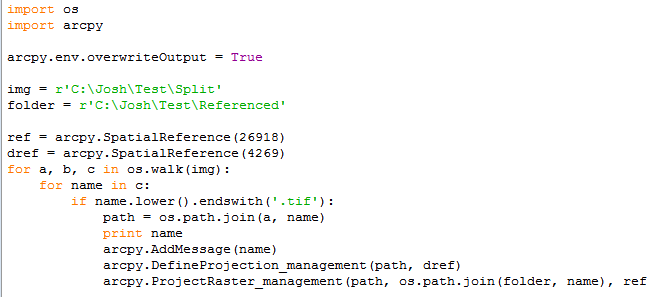
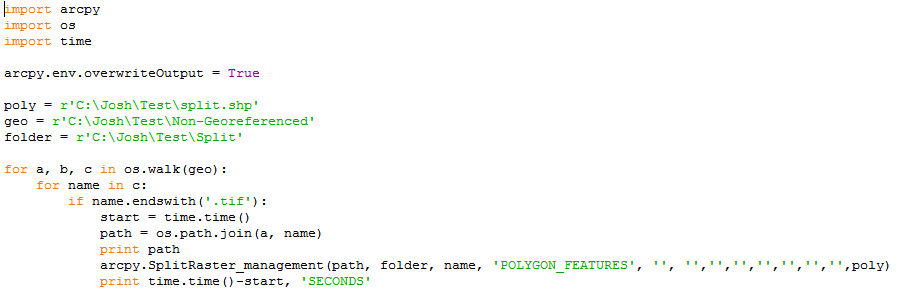
After none of my ideas worked, I decided to restart the computer…and that worked. Even though the images are not the same coordinate system as the data frame, I can still add control points, fit to display, etc. This was a bit frustrating since it was such a simple solution, but the lesson here is that it is best to try the simplest solution before trying the more difficult ideas.
After talking with a few people, the coordinate system should be irrelevant because as soon as you begin Geo-referencing the image should convert to that of the data frame and even that will not matter in the end. Once the images are completed another individual will tether or mosaic them together and assign a coordinate system that way, which will result in the current coordinate system being overwritten.
