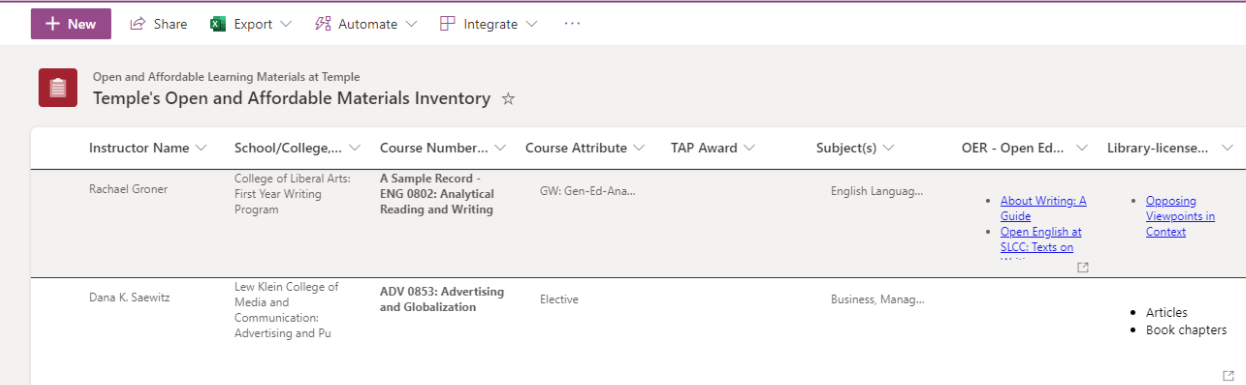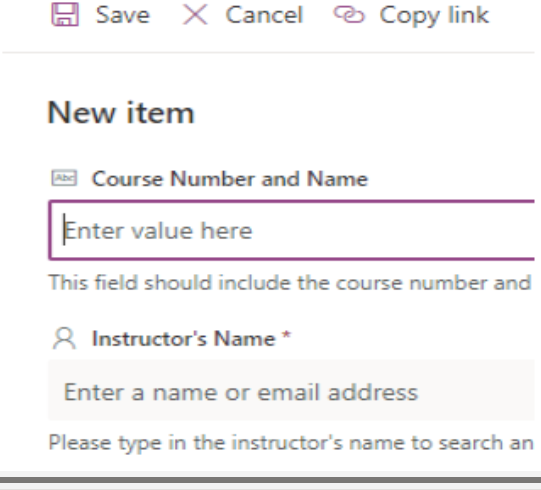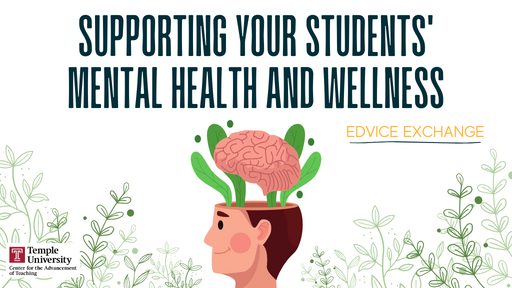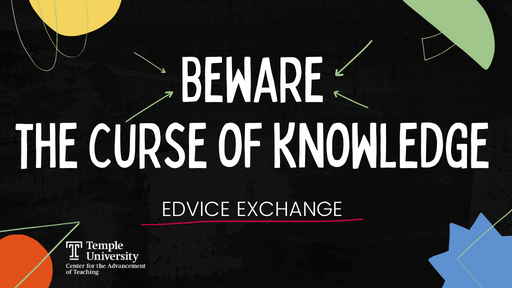Heather R. Porter, PhD, CTRS, FDRT
Positive emotions, such as joy, happiness, and serenity, are more than ‘feel good’ moments. They can be a pedagogical tool to propel students’ learning and flourishing!
The Broaden-and-Build Theory of Positive Emotions developed by Barbara Fredrickson (2001) explains that when students experience positive emotions, they are more willing to think in new ways and try new things, which builds resources (e.g., knowledge, friendships, self-awareness), leading to upward spirals in their lives. She explains that positive emotions function as an internal sign to approach or continue, thus prompting individuals to engage with their environments and partake in activities. Positive emotions widen the array of thoughts and actions that come to mind; lead to flexible, creative, integrative, and efficient thought patterns; and increase brain dopamine levels that improve focus, attention, goal setting, pleasure, and satisfaction. Positive emotion additionally increases the likelihood of finding positive meaning in ordinary events, improves coping and resiliency over time, and accumulates and compounds, predicting future experiences of positive emotions.
A field of study called psychoneuroimmunology also supports the value of positive emotion, finding that positive emotion correlates with increased antibodies and improved healing; whereas negative emotion correlates with disease, mortality, and decreased healing (Tausk et al., 2008; Yan, 2016).
Consequently, facilitating the experience of positive emotions inside and outside of the classroom can enhance our students’ learning and subsequent professional growth and health!
How can instructors cultivate positive emotions?
In my experience as an instructor at Temple for 20+ years, the secret sauce is the PERMA Theory of Well-Being developed by Martin Seligman (University of Pennsylvania Positive Psychology Center, 2021). The PERMA theory consists of five building blocks that enable flourishing – Positive Emotion, Engagement, Relationships, Meaning, and Accomplishment. Although each building block is a separate and distinct component in the theory, I have found benefit in their integration. Specifically, I’ve found that facilitating student projects outside of the classroom that provide Meaningful Engagement that highlights and strengthens Accomplishments and Relationships revs up Positive Emotion . I’ve coined the term ‘Positive Projects’ to reflect this type of project.
How can instructors develop a Positive Project?
Meaning
Start by identifying a gap or need within your profession and subsequently create a meaningful out-of-classroom project that addresses this gap or need. It should be something that you are passionate about and matters to you. When a project is meaningful, it not only excites and motivates you to move the project forward, but your excitement reflects to the students, which sparks and maintains their interest, attention, and motivation for the project.
Students who are new to the profession might not fully understand the meaningfulness of the project. Consequently, include an educational piece where you share the purpose of the project, the benefits that students can experience from participating in the project, and the impact it can have on the greater good (e.g., profession, community). When this information is shared enthusiastically with students, their excitement to participate in the project rises.
Engagement
The project should immerse students further into the profession than what is typical in academia and allow them to ‘give’ something (e.g., to another student, to the profession, to the community). Engagement at this level can help students find meaning and purpose in their career path and promote altruism, driving personal and professional growth. For example, a Positive Project might involve finding and synthesizing the most up-to-date research on a particular topic for students to present at a local conference, assisting in the development of legislative advocacy materials and educating others about how the legislation impacts the profession, writing a systematic review that will be submitted for publication in a peer-reviewed journal, assessing the needs of a community and subsequently implementing a much-needed service, etc.
It is also imperative that the project builds upon something in which the students already possess a foundation to promote the experience of flow. This is when the challenge of the task is slightly above the students’ ability (Nakamura & Csikszentmihalyi, 2009). This creates an optimal state of intrinsic motivation. On the other hand, if the challenge of the task is significantly above the students’ abilities, it creates anxiety and worry — and — if the challenge of the task is significantly below the students’ abilities, it creates apathy and boredom. Consequently, carefully consider the students who you accept into the project.
Accomplishment
Using Goal-Setting Theory, each project has clear goals broken down into discrete steps with clear and feasible timelines. This is shared with the students before they commit to the project, so they know the expectations and can determine if it is practical for them to participate. Typically, Positive Projects take one to two semesters to complete to allow sufficient time for student growth and accomplishment.
A level of autonomy is built into the project (e.g., choices), and regular feedback is provided (e.g., weekly). The instructor actively guides, supports, and communicates movements towards success to the project team and recognizes and applauds progress. A sense of accomplishment is also fostered by integrating opportunities for recognition by others and encouraging self-reflection on the personal and professional benefits achieved through project participation. The integration of autonomy and success are two components of the Self-Determination Theory (SDT). The third component of SDT is relatedness, or sense of belonging, which falls into the “Relationships” element below.
Relationships
Throughout the project, students work together, and the instructor provides purposeful and frequent guidance and support to build relationships and social capital. This might include group project meetings, intentionally designed opportunities for students to support each other and provide feedback, and collaboration with others outside of the team, such as community members and professionals in the field. Thus, a sense of relatedness and belonging among all project members are constantly promoted throughout the project (we are a team!).
To promote positivity when communicating with the project team, use Active Constructive Responding. Additionally, be aware of the messages you are sending when interacting with the project team and how these messages could potentially influence students’ beliefs about themselves and their subsequent performance (Pygmalion Effect). Consequently, be consciously aware of your communication to motivate and encourage positive growth rather than stunt it.
Positive Emotion
When I structure projects in the above manner, I have found that positive emotions flourish in students (e.g., joy, excitement, pride, sense of belonging). The projects build their self-confidence, enhance awareness of their strengths, and heighten motivation to be a change agent within the profession. The relationships they build with me, their team, other professionals, and the community open new doors to them and inspire those who observe their success, particularly other students, to become involved. Mentoring the students also brings a wealth of positive emotions to my own life. It has enriched my sense of meaning in being able to pay it forward and help propel the next generation of my profession.
Are you looking for more information?
If you are interested in creating a Positive Project, consider using the Positive Guidelines & Worksheet. If you would like additional guidance in creating a Positive Project, feel free to reach out to me (hporter@temple.edu). Lastly, if you are interested in learning more about how positive emotions impact learning, take a look at Emotions, Learning, and the Brain: Exploring the Educational Implications of Affective Neuroscience and Engage The Brain: How to Design for Learning that Taps Into the Power of Emotions.
References
- Fredrickson, B. (2001). The role of positive emotions in positive psychology: The broaden-and-build theory of positive emotions. American Psychologist, 56(3), 218-226.
- Nakamura, J. & Csikszentmihalyi, M. (2009). Flow theory and research. In S. J. Lopez & C. R. Snyder (Eds.), Oxford handbook of positive psychology, 2nd edition (pp. 195-206). Oxford University Press.
- Tausk, F., Elenkov, I., & Moynihan, J. (2008). Psychoneuroimmunology. Dermatologic Therapy, 21, 22-31.
- University of Pennsylvania Positive Psychology Center (2021). PERMA Theory of Well-Being and PERMA workshops. Retrieved from https://ppc.sas.upenn.edu/learn-more/perma-theory-well-being-and-perma-workshops
- Yan, Q. (2016). Psychoneuroimmunology: Systems biology approaches to mind-body medicine. Springer International
Heather R. Porter is a Professor at Temple University’s College of Public Health.