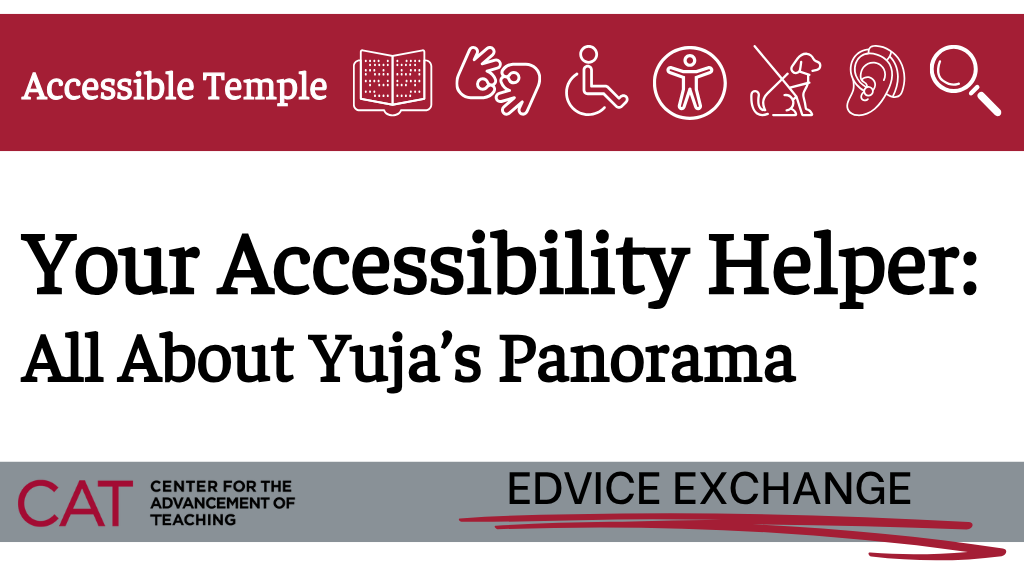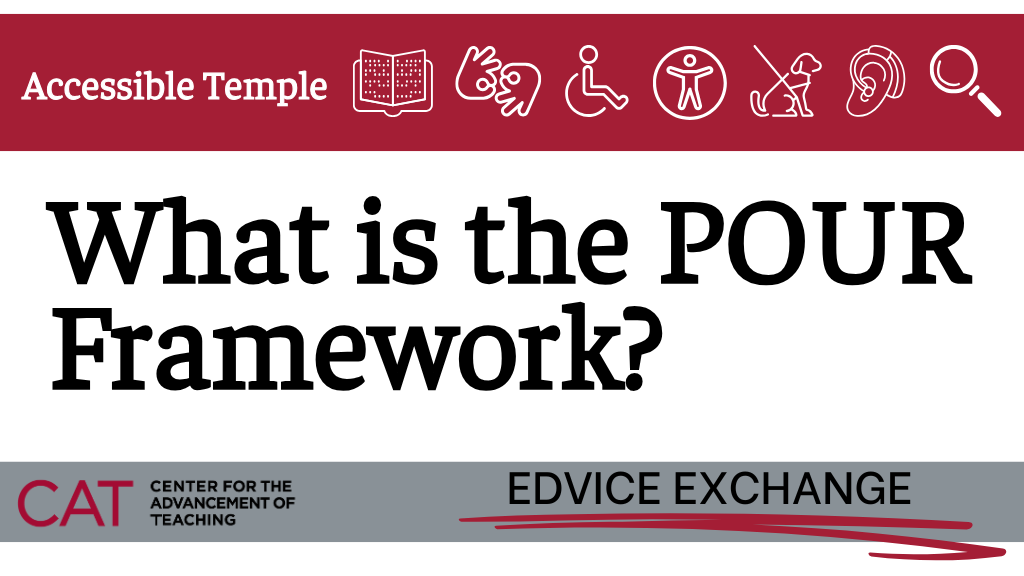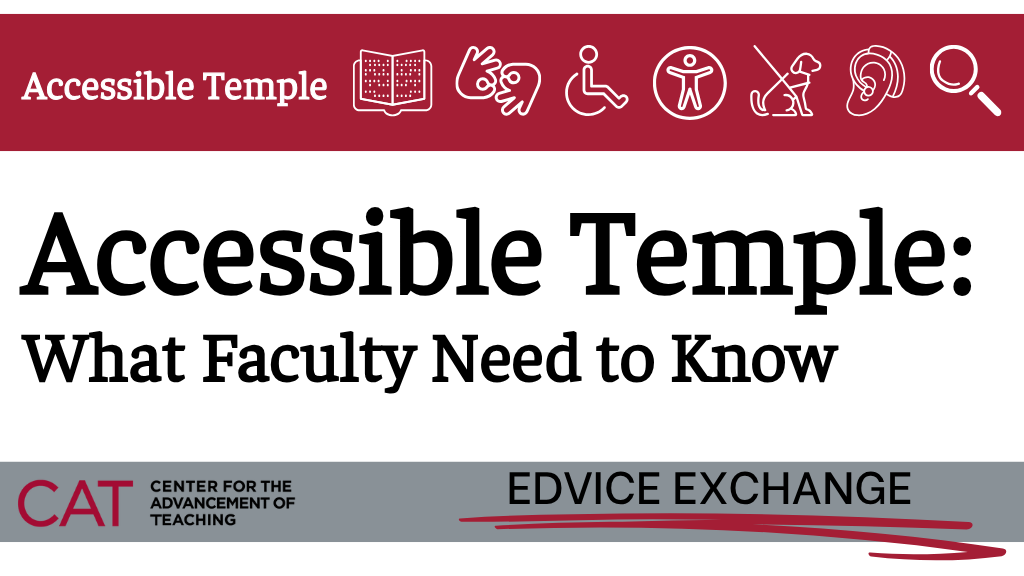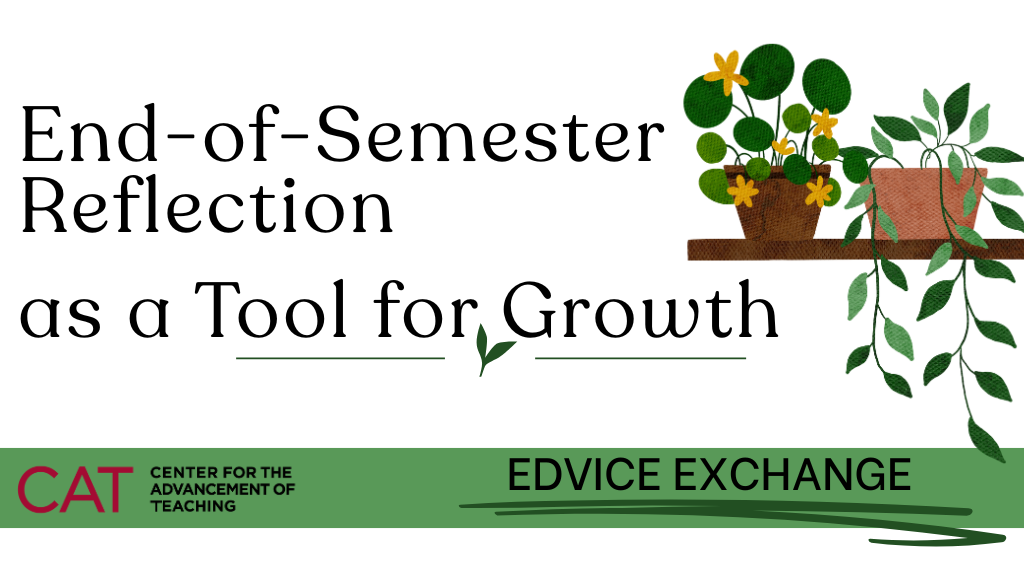If you’ve ever taught an asynchronous online course, you know that creating a sense of connection and community can be one of the biggest challenges. Unlike a face-to-face class where students can bond over side conversations before lecture or group activities during class, online students may never even see one another’s faces. But here’s the thing—belonging matters. And not just in a touchy-feely, wouldn’t-it-be-nice kind of way. Research consistently shows that students who feel like they belong engage more, persist through challenges, and ultimately succeed at higher rates (Wilson et al., 2015; Kuh et al., 2007).
How can we foster belonging in a space where students are logging in from different locations, at different times, with different life commitments? The good news is that small, intentional choices in course design and facilitation can make a big impact. In this post, I’ll outline why your efforts to create a positive learning environment make a difference and how to leverage Canvas to increase students’ sense of belonging. Next week, we’ll tackle asynchronous group work to take online student interaction to the next level.
Why Belonging Matters (Even More Online)
Feeling a sense of belonging isn’t just about warm and fuzzy feelings—it directly impacts learning outcomes. Students who feel connected to their course, peers, and instructor are more likely to:
- Engage in course activities
- Adjust to academic challenges
- Achieve higher grades
- Believe in their own ability to succeed (self-efficacy)
- See the relevance and value of their coursework (Hurtado et al., 2007; Freeman, Anderman, & Jensen, 2007).
And here’s something really important: belonging doesn’t just benefit students who might traditionally struggle. Collaborative learning experiences, when done right, help all students thrive—whether they’re learning from peers with different perspectives or strengthening their own knowledge by helping others.
So how do we build this sense of connection in an asynchronous online environment?
Leverage Canvas to Make Students Feel at Home
The way we structure our online courses can either support or undermine students’ sense of belonging. Here are some ways to use Canvas intentionally:
1. Design for Clarity and Accessibility
Use Modules for structure – A well-organized course helps students feel confident and reduces anxiety. Chronological or thematic modules provide a clear path forward.
Create a course tour video – A short walkthrough can help students understand where to find key information, reducing stress in the first weeks. You can do the same for the syllabus, too. Self-enroll in our Ready, Set, Panopto! Canvas course to learn how to use Panopto to record course videos, or use an app you’re already familiar with like Zoom or your phone.
Ensure accessibility – Use Canvas’s accessibility checker to confirm that all students can engage with your materials (e.g., captions on videos, alt text for images, readable fonts). Invite students with and without accommodations to share any helpful information about what they need to make the course more accessible to them.
2. Make Yourself Present
Students are more likely to stay engaged when they feel their instructor is a real, approachable human. You can:
Post frequent announcements – Beyond logistics, use these to celebrate student successes, connect course material to current events, and encourage engagement.
Record a welcome video – Introduce yourself and your passion for the course. (Bonus: Use Panopto for auto-captions!)
Engage in the discussions you assign– If you can’t reply to every student, consider sending personalized messages to different students each week or giving a shoutout to a few students’ contributions in a brief weekly video.
Use multimedia feedback – A short video or audio comment in SpeedGrader can make feedback feel more personal.
Ask for feedback on the course– A mid-course (or earlier!) survey can help you gauge how students are feeling and make adjustments as needed. You can follow up with a response to the class as a whole in which you detail trends you notice and highlight ways you plan to adjust (or why you can’t make adjustments).
3. Foster Peer-to-Peer Connections
Kick off with an icebreaker – A simple introduction discussion (e.g., “Share something you’re passionate about”) helps students see one another as real people.
Encourage group collaboration – Canvas Groups can facilitate teamwork on projects, study groups, or peer review (more on groups in asynchronous courses below!).
Set up an ongoing Q&A board – Giving students a space to ask and answer questions builds community and shared responsibility. You can use a tool like Poll Everywhere or Padlet or even a simple Canvas Discussion Board. But consider contributing yourself, adding deadlines and/or assigning bonus points for participating so that students don’t see these as extra busy work.
Ask students to pay it forward — Consider asking students to reflect at the end of the course on what advice they wish they had taken to heart at the beginning of the course — and share it with the next semester’s incoming students!
4. Connect Course Content to Student Goals
Students need to see the why behind what they’re learning.
Preview learning outcomes – At the start of each module, explain what students will gain and how it connects to their academic or professional goals.
Incorporate reflection – A short journal prompt or discussion post that asks students to relate the material to their experiences fosters deeper engagement.
Layer content with application – Instead of long stretches of passive content, break things up with opportunities for students to do something with what they’re learning.
5. Keep Students on Track
Set students up for success — Clear and explicit expectations for how to participate and succeed in an asynchronous course can make all the difference, especially if you repeat those expectations over and over again. Don’t just include them in the syllabus; pepper your first few modules with short videos and/or announcements detailing the “behind-the-scenes” work students will need to do to successfully complete assignments.
Explicitly discuss time management — However you choose to do it (eg via video mini-lecture, Canvas quiz, or Kahoot! game), offer students advice on how to manage their time using the tools they already have access to, like Outlook or Google Tasks. You can also recommend the Student Success Center’s academic coaching service.
Use consistent deadlines – Predictable schedules (e.g., weekly discussions always due on Tuesdays) help students manage their workload and is essential in an asynchronous course. Canvas allows you to create a “No submission” assignment that will nonetheless add a deadline to the students’ To-Do list and Canvas Calendar.
Monitor engagement with Canvas Analytics – If a student hasn’t logged in or submitted work, a quick check-in email can make a huge difference. Using SpeedGrader’s “Message students who…” feature allows you to quickly message students with missing or low-scoring assignments. Starting a message to students with a friendly tone and asking how they are (or expressing concern) can help students feel that it is possible to make a comeback. And if that doesn’t produce results, the shock of a zero may prompt students to address the situation.
Final Thoughts
Creating belonging in an asynchronous online class doesn’t require a major course redesign or flashy tech tools. It’s about thoughtful decisions that help students feel seen, supported, and connected. When students feel like they belong, they engage more, learn more, and are more likely to persist. And ultimately, that’s what we all want—for our students to succeed not just in our courses, but in their broader academic journeys.
What’s worked for you in fostering belonging in your online classes? Share your thoughts in the comments!