Emtinan Alqurashi & Jennifer Zaylea
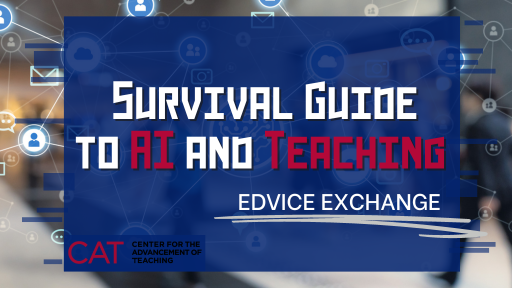
Welcome to our summer 2023 weekly blog series A Survival Guide to AI and Teaching! In today’s rapidly evolving world of technology, one innovation that is altering higher education is generative AI (such as ChatGPT, Dall-E, Bard, Bing, or visit SourceForge for their 2023 Best of listing). The impact of advanced generative AI on higher education assignments and assessments is complex. Our goal in this series is to help you understand and proactively address student use of generative AI at Temple. Over the coming weeks, we will provide an overview of how generative AI works, discuss some benefits and pitfalls of using these tools, help you decide whether you should integrate generative AI into your instruction, and offer supportive suggestions for how to whatever your decision is. We will address the topics of digital literacy, academic integrity and how to talk to your students about ChatGPT and similar tools. Join us as we delve into the influence of AI on the future of higher education and the ethical considerations it engenders for students and faculty. In this first blog post in the series, we will explore the question of what generative AI is and how it works.
What is generative AI?
Generative AI (such as ChatGPT, Bard, Bing, Dall-E, etc.) is a type of artificial intelligence that has the capability to create surprisingly coherent text and images. They are large language models that can write and converse with users by drawing on an enormous corpus of text from a variety of sources—including books, web texts, Wikipedia, articles, internet forums, and more—on which they have been trained. These models are growing progressively larger: for instance, GPT-4, the most recent iteration of GPT-3, has 170 trillion parameters compared to its predecessor’s 175 billion. Generative AI does not have cognition; that is, it can’t think. Instead, in a similar manner to the autocomplete function that works in other applications you use every day, it works by finding and replicating the most common patterns in speech available in its dataset. Note, however, that AI technology is constantly evolving and improving, and we cannot be sure what its future capabilities will be. For an expanded explanation of how these technologies work, visit this article “A curious person’s guide to artificial intelligence.”
How does AI work?
Generative AI have been developed to provide a detailed response, in a conversational way, to a given prompt in the form of a question, request, or instruction. Rather than providing the user a listing of information sources generated by a prompt, as search engines like Google do, it structures the response in a more humanistic question and answer format.
We recommend you spend time with a generative AI tool to understand what it produces. Not only will this reduce any anxiety you may be feeling about this unfamiliar technology, but it may help you discover unrealized uses for generative AI in your courses and your discipline. Using prompts from your own classes will give you a good idea of what students can generate using the tool. We’ll lead you through the steps for interacting with one of the AI tools, ChatGPT, which is available by visiting OpenAI’s website
Let’s try it out!
Step 1: Visit OpenAI and create a free account, by clicking on the TRY CHATGPT button, and then clicking on the SIGN-UP button.
Step 2: Become familiar with the interface. Navigation tool descriptions are provided below the image.
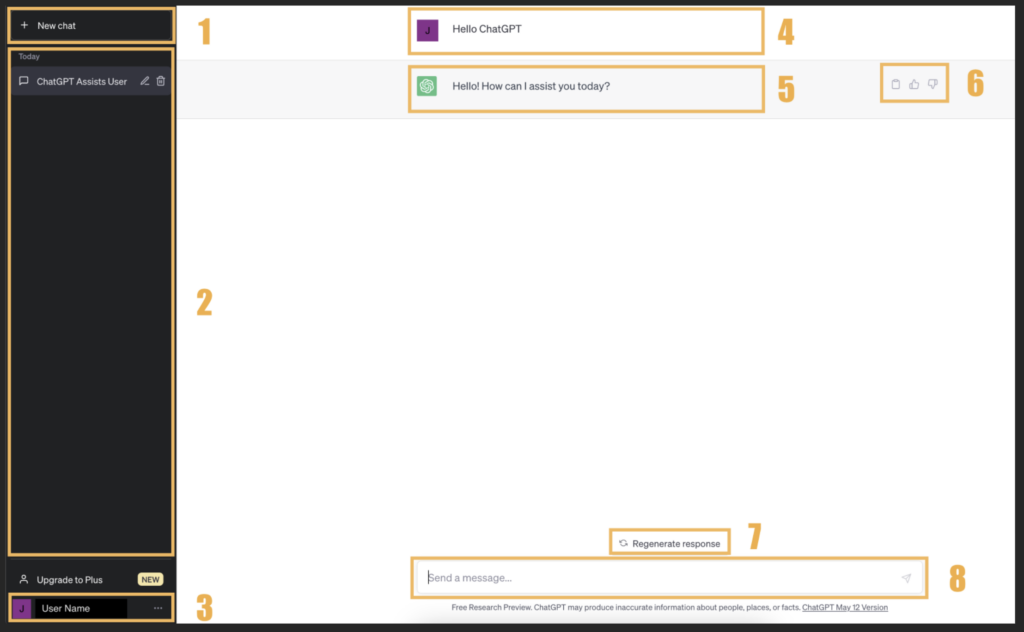
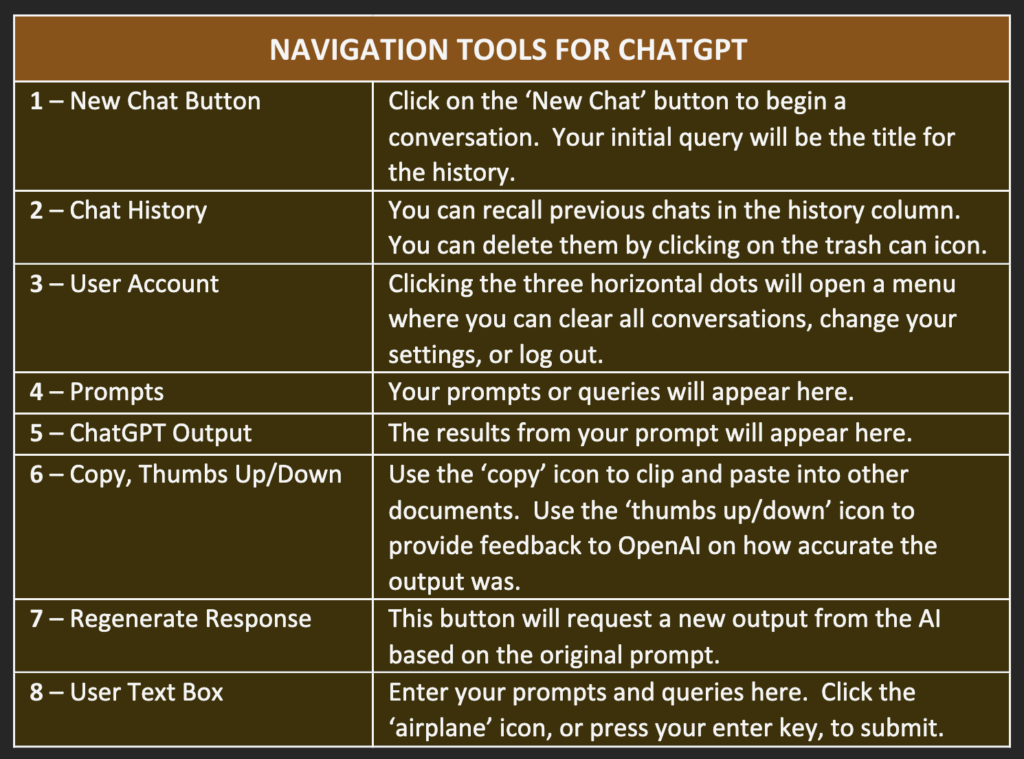
Step 3: Use the text entry box (area 8, “Send a message…”) at the bottom of the screen to type a prompt. This can be a question or a specific request. Press the paper airplane icon to submit. We have provided a video example, Prompting In ChatGPT, showing how to do this.
Step 4: ChatGPT will “type” out the response in real time. When it’s done you can click the REGENERATE THE RESPONSE button, if you want to see different wording of the output, and/or provide feedback regarding the accuracy of the response by clicking the THUMBS UP and THUMBS DOWN buttons. This will help teach the AI how to work better with you.
* Note: Each prompt kicks off a conversation. You can enter follow-up prompts or change the subject entirely. It will remember previous conversations.
Step 5: If you don’t think the response was good enough, you can simply ask it to try again and provide new parameters or details to guide its response.
Step 6: You can also let ChatGPT know when it’s incorrect about something.
Once you have explored ChatGPT, or other generative AI tools, you will have a stronger understanding of how the tools work and how you will have more confidence when addressing them in classes, determining how you might use them in assessments, or even think about using them to perform faculty administrative tasks.
In next week’s post, we will delve into the potential benefits and pitfalls of generative AI for students and educators. If you have questions about generative AI and its application in your classes, feel free to book a consultation with a CAT specialist.
Emtinan Alqurashi, Ed.D., serves as Assistant Director of Online and Digital Learning at Temple University’s Center for the Advancement of Teaching.
Jennifer Zaylea, MFA, serves as the Digital Media Specialist at Temple University’s Center for the Advancement of Teaching.