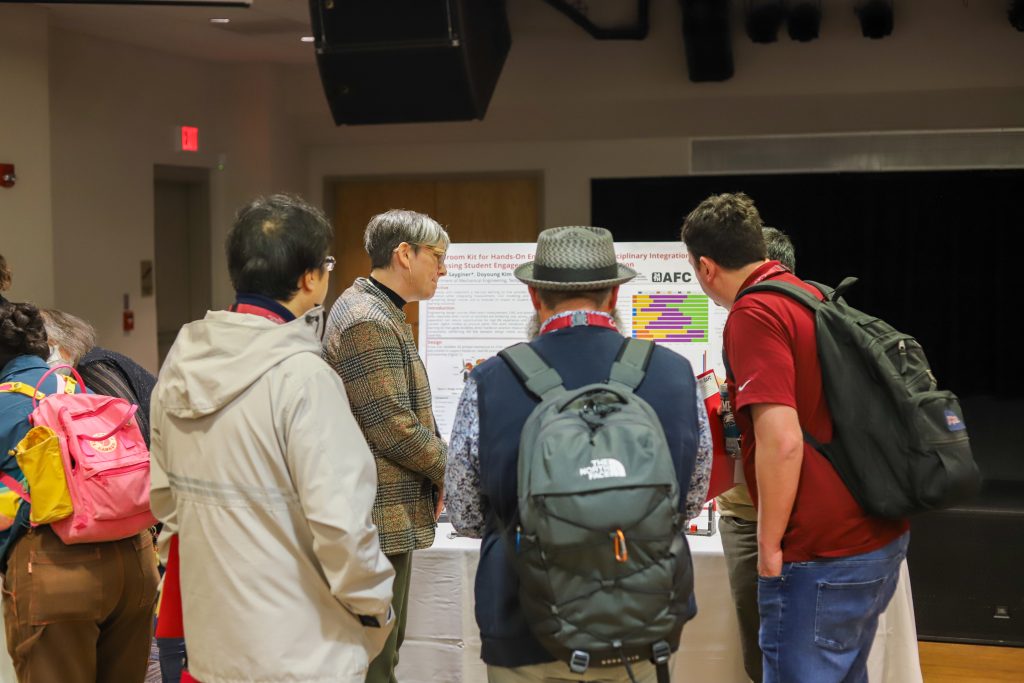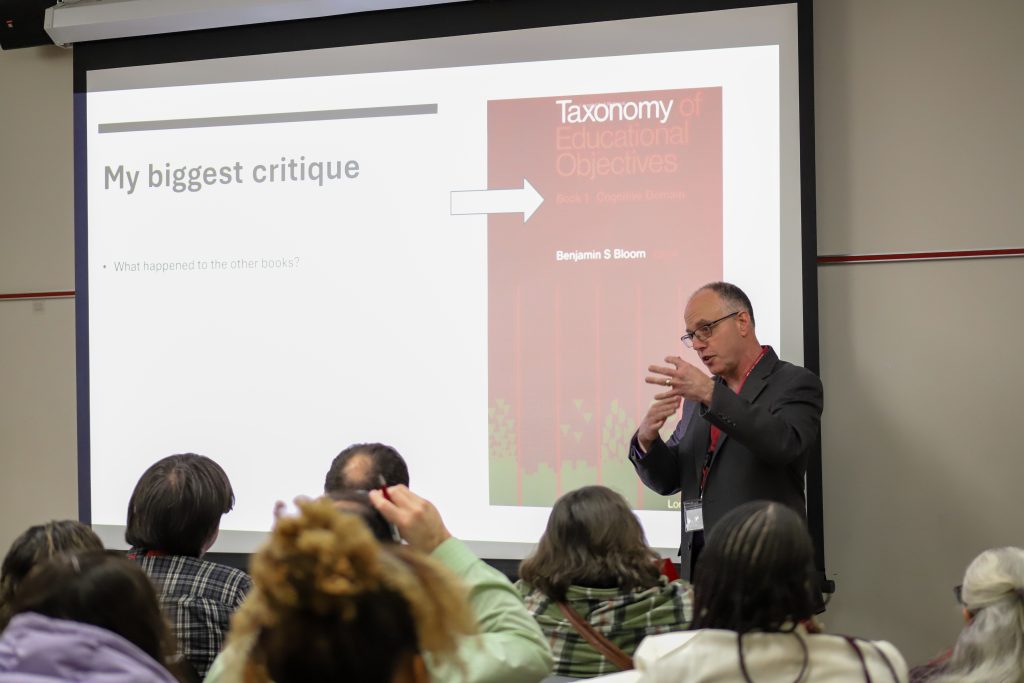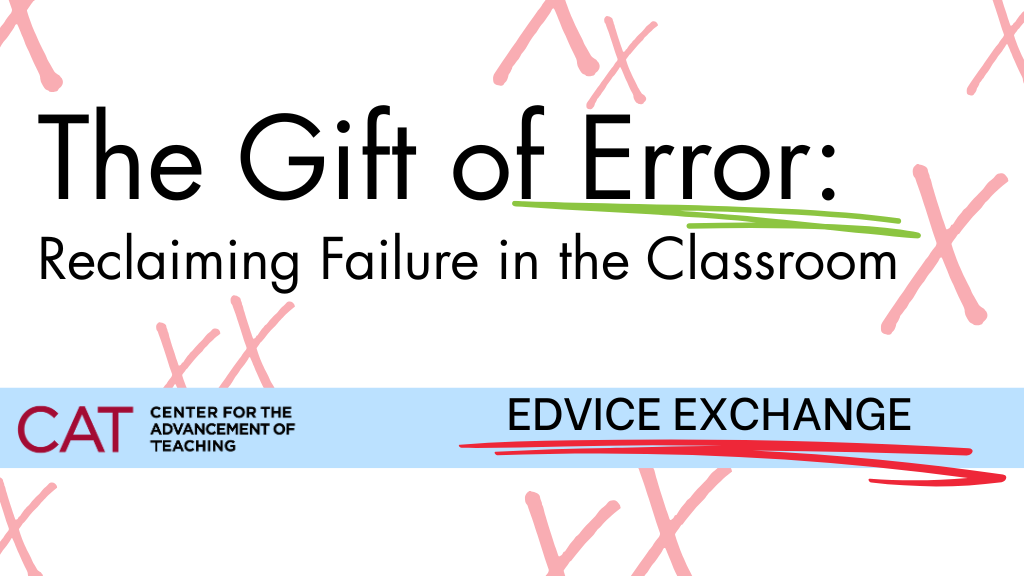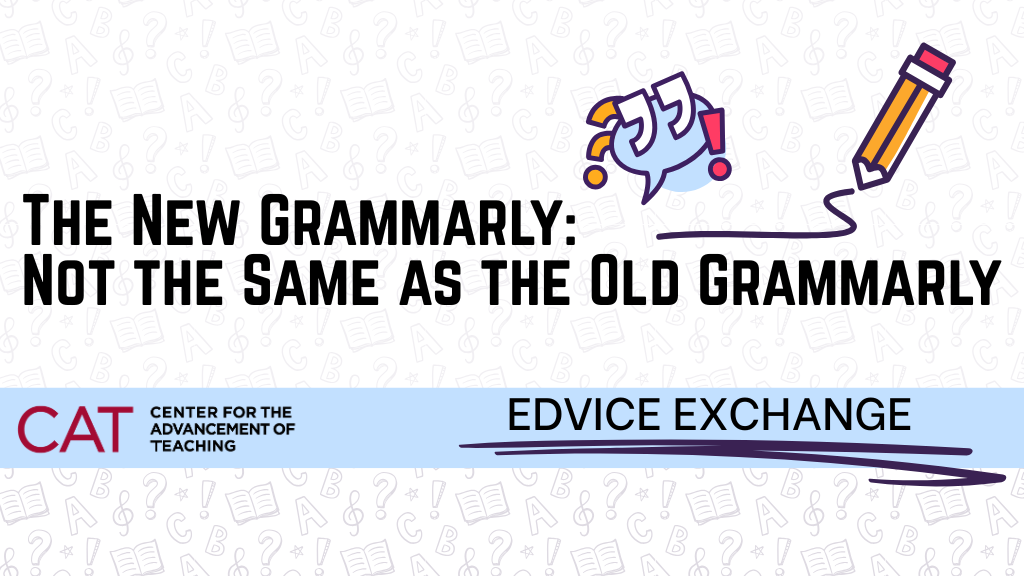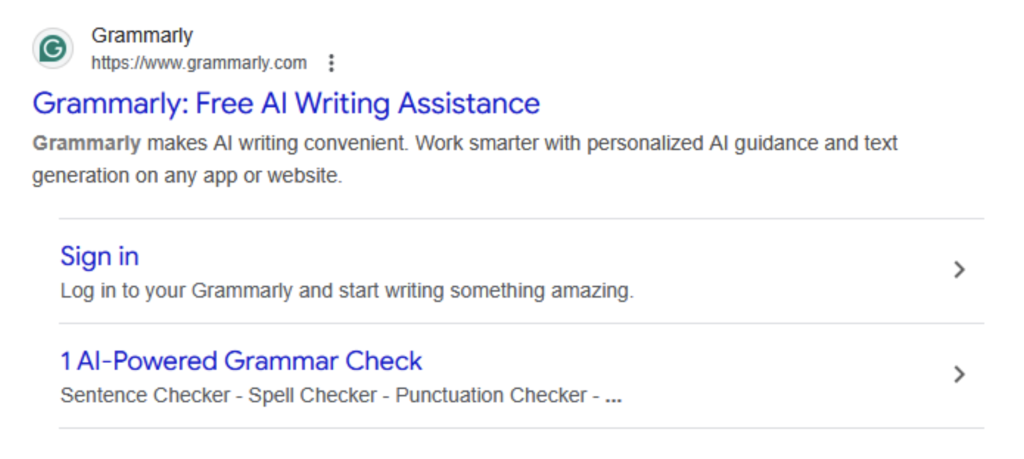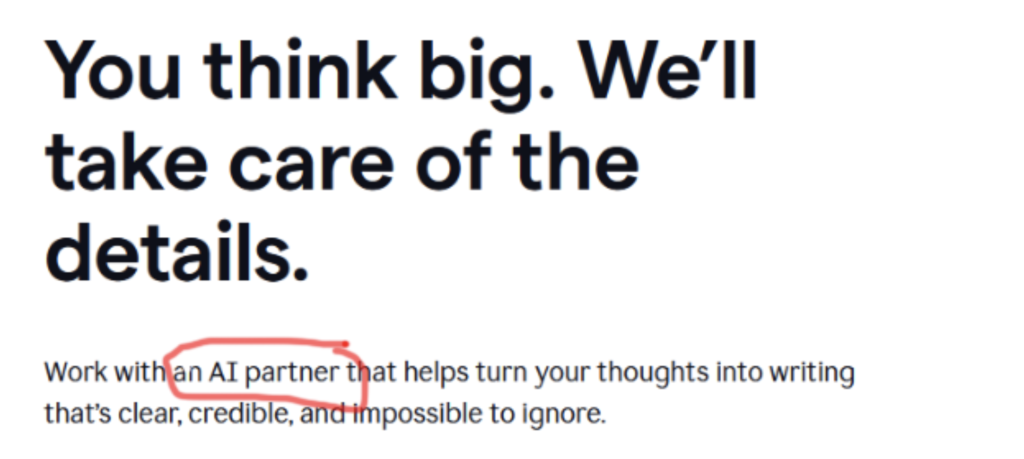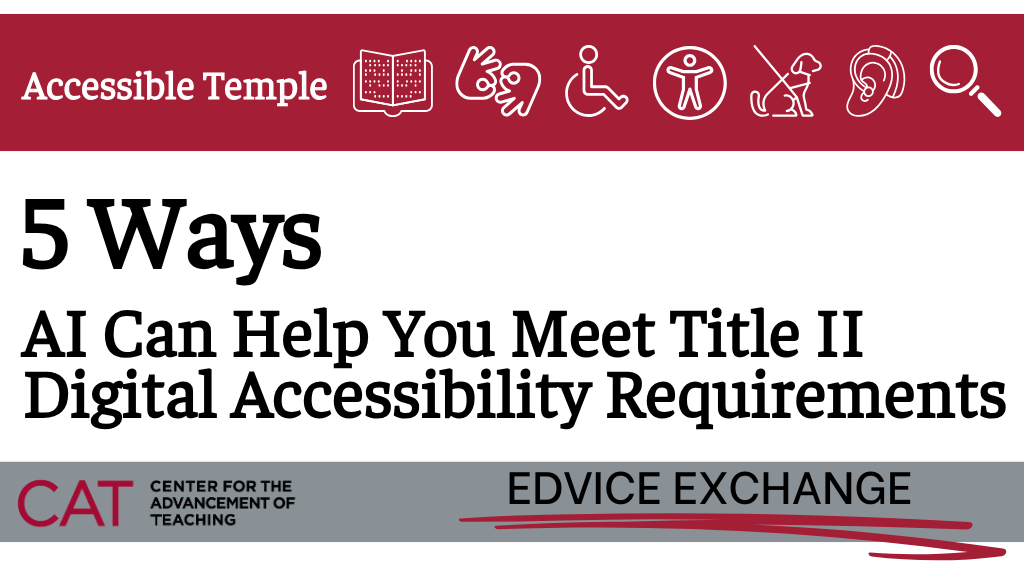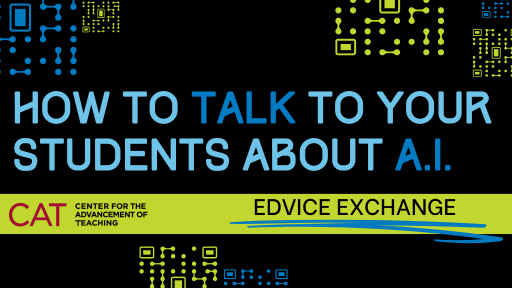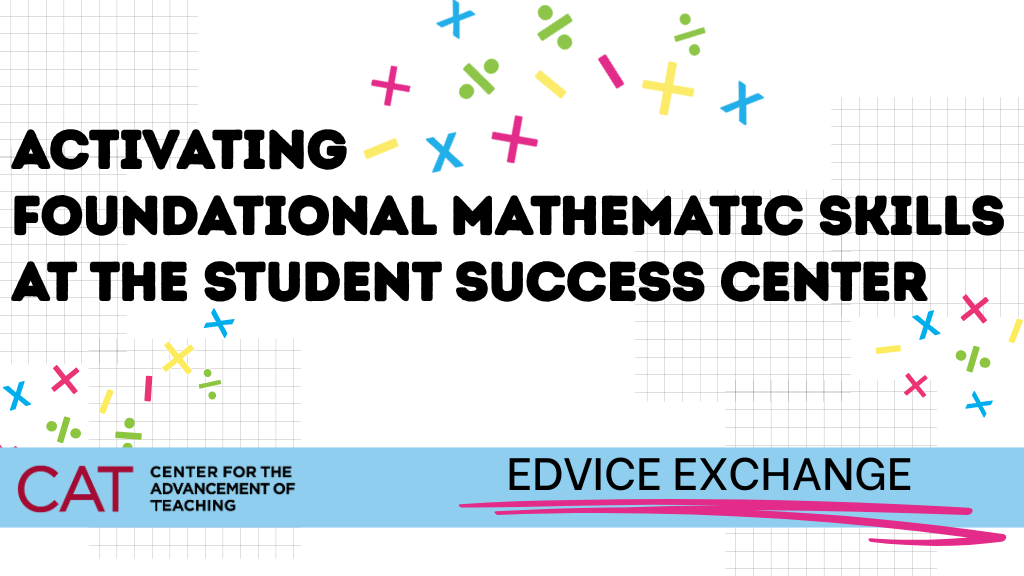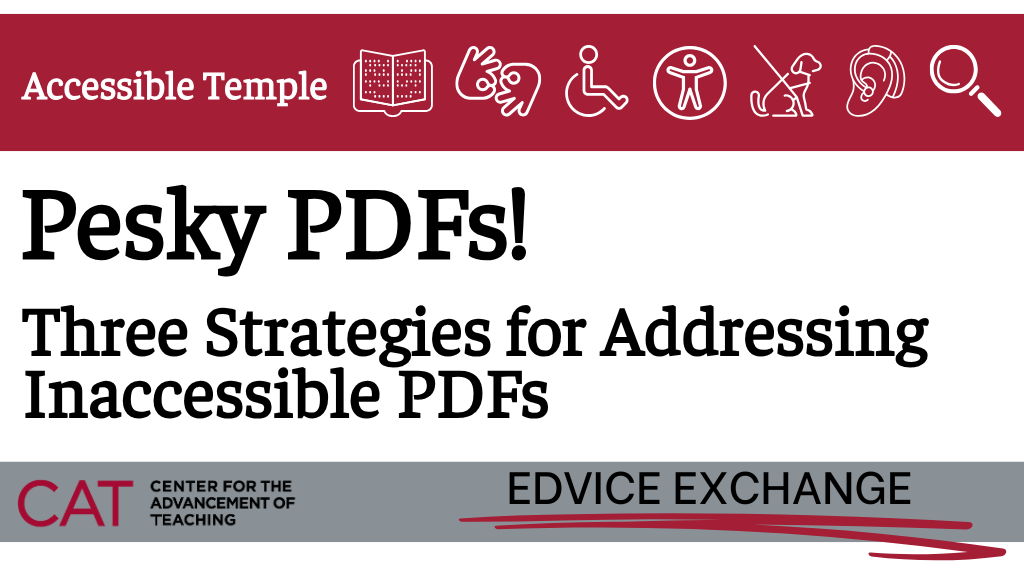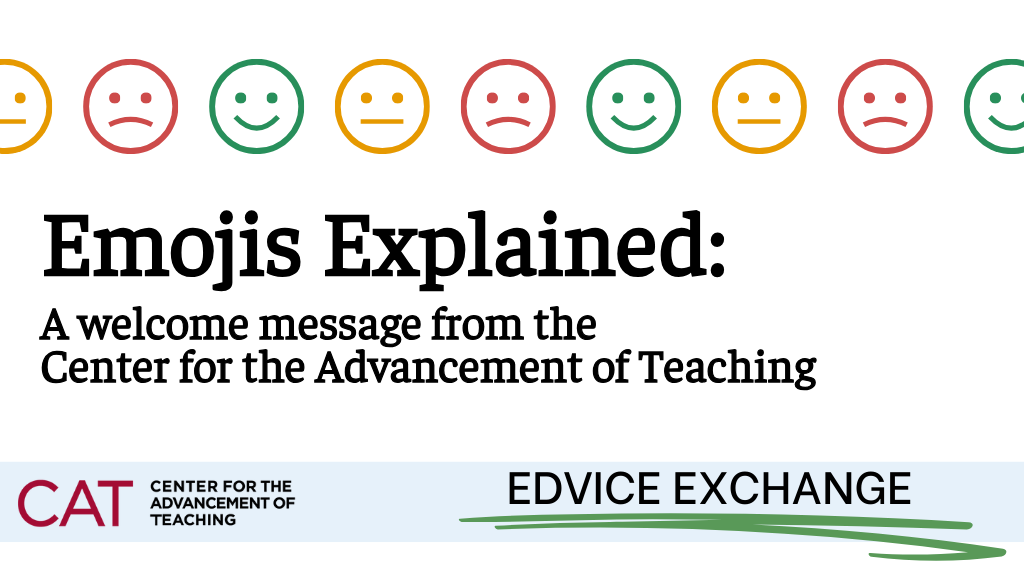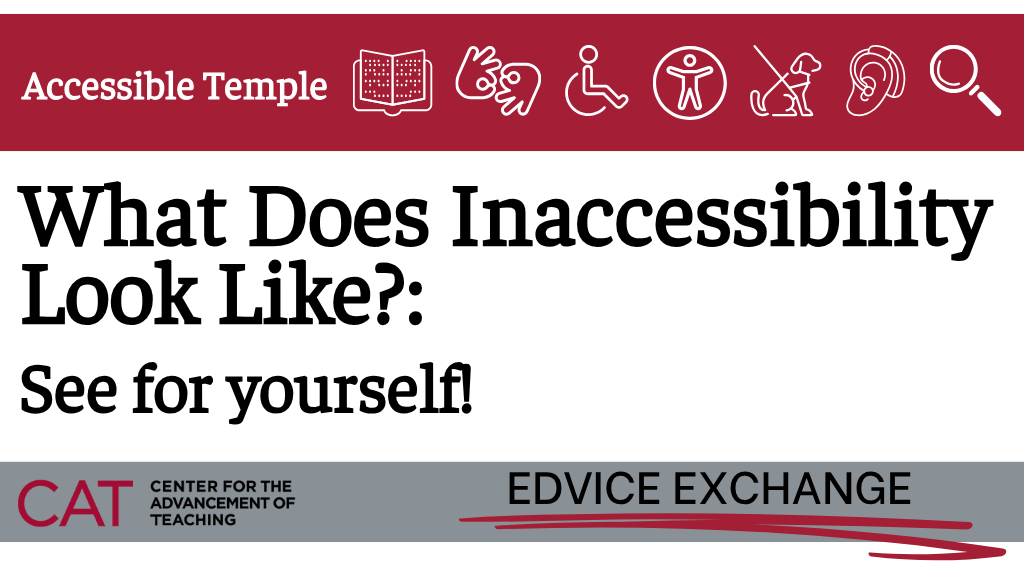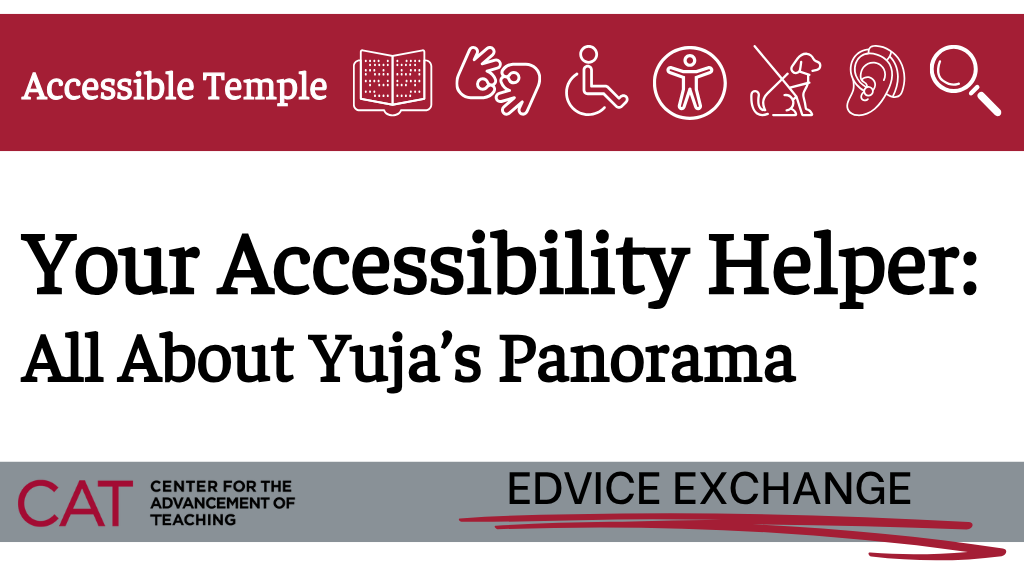The Student Success Center is buzzing with activity. Students arrive for tutoring appointments, undergraduate staff share conversation over a steaming cup of noodles, and a group of students practice their language skills while playing Guess Who. Central to these interactions and all interactions at the SSC is learning.
The Student Success Center offers a multitude of programs to meet the learning needs of students including Writing Tutoring, Academic Coaching, Language Tutoring, Peer-Assisted Study Sessions, and STEM Tutoring. Programs are available for undergraduate students in all phases of their academic journey. We have developed diverse resources for Temple students and are committed to growing as the needs of the Temple community evolve. One example of the evolution of services at the SSC is a new program called Math Foundations.
The impetus for Math Foundations is activation of prior knowledge, an essential part of learning. Before learning a new concept, students must recall their previous interactions with pertinent content. The activation may look different depending on the content area. For example, students in an American Literature course may review the writing style of Maya Angelou before delving into I Know Why the Caged Bird Sings. A biology instructor might review the components of a cell before a discussion of the cell’s function. A new Student Success Center program, Math Foundations, seeks to bolster the activation of mathematical skills. Allow us to support your students in this endeavour.
As educators, we know the importance of prior knowledge. But how can we best support students when knowledge recall is not automatic or when foundational knowledge is incomplete due to gaps in understanding? When this occurs, students’ progress can be inhibited as they are attempting to expand on a partial foundation. One area in which this activation of prior knowledge is especially important is mathematics. Complex mathematical concepts require an accurate understanding of foundational skills.
In universities, activation of prior knowledge is embedded within the course sequence of many STEM majors. Introductory courses prepare students for future curricula. There may, however, be instances when students need additional support to access introductory quantitative courses. Perhaps a student is starting at Temple after a couple of years away from a mathematics classroom. Another student may not have received the additional support needed during a high school course. Regardless of the gaps in the students’ prior knowledge, a solution must be developed to help the student complete their foundational mathematic skills.
The Student Success Center is offering a program to develop these essential math skills this semester. Students from all majors are invited to attend Math Foundations to bolster their knowledge. Math Foundations was developed with the purpose of reinforcing quantitative skills. Three goals guided the creation of Math Foundations: develop a versatile service that students could attend during the semester, offer a comfortable learning environment, and provide opportunities for explicit instruction.
To meet the first goal, one-hour sessions were scheduled at varying times and days to ensure flexibility. Registration is not required in order to reduce barriers to attendance. Each session is comprised of 3-4 learning stations. For example, during our first Math Foundations session station topics included Finding the Least Common Denominator, Adding and Subtracting Fractions, and Multiplying and Dividing Fractions. Students chose which station(s) to attend, with most students choosing to visit all three stations.
Math Foundations sessions are offered in the Student Success Center on the second floor of Charles Library. As a centrally located building, Charles Library offers students easy access to support thus making attendance an easier task during a busy week. Additionally, STEM tutoring services are also available on the third floor of Charles Library. Students with lingering questions will know exactly where to find an answer.
The second planning goal was to offer a comfortable environment for students to learn. Goal two was achieved through lesson planning as well as the hiring of a dedicated group of tutors. Each station plan was developed to make concepts hands-on. Students use materials like mini-whiteboards, egg cartons, playdoh, craft sticks, and candy to illustrate concepts. By bringing engaging materials into the stations, students may feel more comfortable talking to peers/tutors and asking questions as they develop. The Math Foundations Tutors are a group of undergraduate Student Success Center staff members. They are PASS [Peer Assisted Study Sessions] leaders, STEM Tutors, Writing Tutors, and Office Assistants. Each tutor brings expert knowledge of mathematics and a love of teaching. The approachable nature of an undergraduate near-peer can make sessions feel collaborative and safe for academic risk-taking.
Finally, the third planning goal, use of explicit instruction, was a research-based decision. Research tells us that explicit, step-by-step instruction is important for mathematical learning (Bouck et al., 2022; McLeskey et al., 2017; Powell et al., 2023). Explicit instruction is utilized during each station when tutors provide step-by-step directions. Corrective feedback is offered by tutors when students are working on practice problems. It is through this instruction/assessment loop, that students are supported as they refresh their conceptual knowledge.
Math Foundations is available to students throughout the Fall semester. If you have students who may benefit from a review of essential math concepts like distribution, fractions, multi-digit multiplication, X/Y graphing and many more, please consider sharing Math Foundations.
As members of the Temple community, we look forward to collaborating with you to develop programs that support student learning. In Math Foundations students are activating knowledge; your students may need support in other cognitive tasks like scaffolding of new concepts, retention of previously taught material, or increased practice of complex activities. If you have identified a learning need in your course, major, or college, the Student Success Center can support and collaborate with you to address that need. Please contact us with any ideas, comments, or inquires at ssc@temple.edu.
References
Bouck, E. C., Long, H., & Jakubow, L. (2022). Teaching struggling students mathematics online via explicit instruction. Preventing school failure: Alternative education for children and youth, 66(2), 126-135.
McLeskey, J., Barringer, M.-D., Billingsley, B., Brownell, M., Jackson, D., Kennedy, M., Lewis, T., Maheady, L., Rodriguez, J., Scheeler, M. C., Winn, J., & Ziegler, D. (2017, January). High-leverage practices in special education. Council for Exceptional Children & CEEDAR Center.
Powell, S. R., Bouck, E. C., Sutherland, M., Clarke, B., Arsenault, T. L., & Freeman-Green, S. (2023). Essential components of math instruction. TEACHING Exceptional Children, 56(1), 14-24.
Moira Kirby is Assistant Director for Educational Programs at Temple University’s Student Success Center.