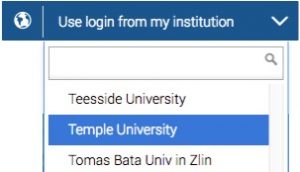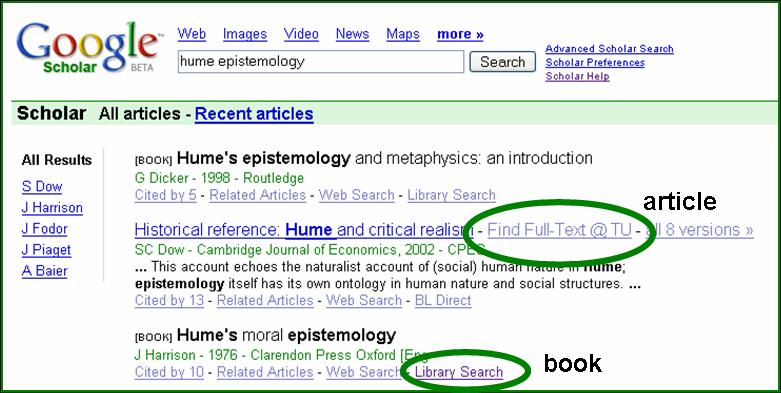Take a look at the library’s recently subscribed suite of online-only “survey” journals called Blackwell Compass, available from the All Databases list. It’s made up of six journals from the following disciplines: History, Literature, Philosophy, Religion, Geography, and Language and Linguistics. Each of the journals is broken down by topic area. For instance, Philosophy Compass is broken out into Aesthetics and the Philosophy of Art; Continental; Epistemology; Ethics; History of Philosophy, and the like. Religion Compass is divided into African Religions; Ancient Near East; Buddhism; Chinese and Japanese Traditions, etc. One thing to keep in mind as you are using these is that the journals are very recent–in some cases started only in 2007–and that some topic areas do not yet have content. (In fact, just as I was writing this post a new one, Sociology Compass, became available.)
Here’s how Blackwell describes these journals:
“Each Compass journal publishes peer-reviewed survey articles from across the entire discipline. Experienced researchers, teaching faculty, and advanced students will all benefit from the accessible, informative articles that provide overviews of current research.”
As the deluge of information becomes faster, wider, deeper, survey journals are one way to stem the tide and bob for air. They have been popular in science publishing for a few years now (see Nature Reviews from the Nature Publishing Group) where access and currency are at a premium. In the humanities and social sciences, with so much information to choose from and where interdisciplinarity is increasingly common, it’s very important to be able to go right to the heart of the current literature and debates of a topic. It’s a great time saver.
In History Compass, I did a simple keyword search for greek or roman and came upon an article on Ancient Greek Mercenaries (664–250 BCE). It was 16 pages in length, with a bibliography of 19 primary sources and over 100 secondary sources. In Literature Compass, I did a simple keyword search for autobiography and found an article on Victorian Life Writing, which was 17 pages with a lengthy bibliography as well.
Along with the survey articles, there are also “Teaching and Learning Guides”, in which the authors of articles pose a few research questions on their topic and then offer articles, books, and web sites that help address these questions. For instance, Karl Gunther wrote The Origins of English Puritanism and also A Teaching and Learning Guide For: The Origins of English Puritanism. The Teaching and Learning Guides are about two pages in length and are only available selectively.
One gripe I have with Blackwell Compass is that there’s no way to search across all the Compass journals. If you are researching the ancient world, for instance, you would very likely want to search history, literature, philosophy, religion, and language and linguistics. In addition, the loosening of disciplinary boundariesover the past few decades makes this kind of broad search very important. You can leave the Compass journals and go to Synergy, Blackwell’s online journal platform, and select just these journals to search, but this seems unnecessarily complex. Hopefully this is a problem that will be fixed in coming iterations of Blackwell Compass. In the meantime, check out these journals and let me know what you think.
. —Fred Rowland