The One Stop Assistance Desk could not function without our student workers. Making sure they are supported in the highly visible and essential work they do, managing desk duties when we’re at home asleep, is critical. Stefan Del Cotto, the student supervisor, is continually finding new ways to connect with them and keep track with what they’re doing — during business hours and late into the night.
The Student Interaction Tracker helps with this. It’s a Google sheet that students use to quickly document any type of interaction, from a book check out, to printing issues, to reference and referral.
The Tracker is important for understanding trends using real numbers rather than anecdote as we make decisions about scheduling needs. But Stefan goes beyond the number crunching and employs the Tracker as a tool for improving the training of students.
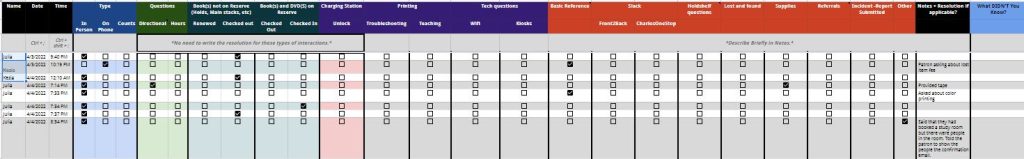
I spoke last week with Stefan about the Student Interaction Tracker. Here are some excerpts from our conversation.
Tell me a little bit about the Student Transaction Tracker that you use at the desk. When did it start? What is its purpose?
The Student Interaction Tracker originated as a tool to see how busy the students were during the night shift – what kinds of questions they were getting. We wanted to know if it was worthwhile keeping the desk staffed during those late-night hours. It provided useful insight into what was going on.
We opened up the Tracker to all students in the Fall of 2021. We used to have 10-15 students, now we’re down to 6. We have always had to look at data to plan optimal times for scheduling those students.
The ultimate purpose of the Tracker is to gauge what questions are being asked, and this information translates into our training. We ask the students about the questions that were troublesome to identify areas for improvement. It’s important for students to know that their performance isn’t evaluated with this data — we have other processes for that.
What were your design considerations to make sure that the students used the form?
The categories of interaction type are color-coded. Purple for tech questions; green for informational. We want students to easily get their check marks in the right place. Designing a good form is a fine balance of having enough categories that data is captured accurately but use of the form isn’t overwhelming. We’ve added some data entry short-cuts to get the day/time stamp into the form, and we try to make it as seamless as possible.
How has it been received by the student workers?
The biggest surprise was actually the high compliance in use of the Tracker! I thought I’d have to remind them, but students are using it faithfully. We ask for feedback from students at the end of each semester, and they say the tracker is easy to use. And they provide suggestions, like noting when they help a patron with self-checkout.
Students know that we look at the form regularly, because we follow up with them on their questions, and we meet with them weekly to review.
As the student supervisor, how have you used this data?
I use the data to make sure students are getting accurate information when they need it. I’m also continually refining our training program for students. For instance, course reserves may get less attention than in the past, and technical questions related to printing and computers gets much more.
Tell me about a specific improvement that you’ve made, based on something you’ve learned
We’ve refined the form over time. In the beginning, we were getting a big percentage of transactions in the “other” category. So things are more split out. In terms of our practice at the desk, we’re re-considering our seating positions at the One Stop – so that students are approached first. We’d like them to be the first to address questions, with staff serving as back up when necessary.
They do well with patrons who are learning to use the Self-Check. But they can pretty much handle most everything that comes their way.
Thanks, Stefan. This is a great example of something we do that supports students in a way that really enhances the user experience too. It’s a win win.
