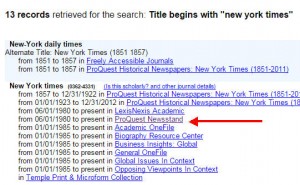I am finding the library’s new search, Library Search, somewhat confusing. For example, when I search for a book and there are multiple locations, why isn’t the information for each location all together in one place? What can you do about this?
Thank you for contacting us about your frustrations with the Library Search. At this time, the staff at Temple University Libraries are still working to address some of the changes caused by our library system migration over the summer.
In some cases, for instance, there may be multiple records of the same work for items at different library locations. We encourage you to report problems with the Library Search to asktulibrary@temple.edu, so that we can do everything that we can to identify and address specific issues/bugs.
If you are unsure if an item is available at your current location, though, here are some tips for filtering by location and availability in order to get most out of the Library Search:
1. If you are getting too many results after your initial search, you can limit your search by selecting one of the filters in the left-hand column. This includes Availability, which allows you to limit to items available “Online” or “At the Library,” and Library, which allows you to limit to a particular library location.
2. In the search results, you can see if an item is available online and/or in a physical location. When something is available in more than one library, one of those locations will be highlighted in the search results, but not all. Make sure to open the record page for full details on the locations and statuses of library items.
3. You can also text a call number from the Library Search to your phone for quick reference. Look for this option in the search results and at the top of record pages.
If an item is unavailable at your campus, you can request that item from another library. For more information, see the FAQ How do I request an item that is unavailable at my library?
For general information about the Library Search, you can also check out the Library Search FAQs, which includes information about how to find books, articles, and more. If you need further assistance, you can Ask a Librarian or contact asktulibrary@temple.edu