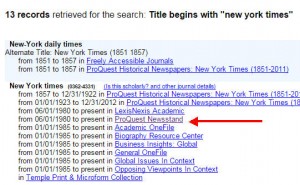The new Library Search system may work better for people who don’t know how to search at all or only know how to type into google, but it takes away large amounts of control from someone who does know how to research. It also doesn’t even work the way it is supposed to. I entered an author and your system said you had no books by her. Then I entered the title of a book by her, and you did have it, as well as another book by that same author, which I reached by clicking on the hot link for the author after going to the detailed view. Apparently your system can’t recognize Last Name, First Name in the author search, and is set up purely for people who don’t know how to alphabetize by last name–I had been expected to enter First Name Last Name, though that was nowhere mentioned.
Thank you for sharing your concerns about the Library Search and the issues that you have experienced recently.
In general, the current search should retrieve results for author queries regardless of how you format the name itself (i.e. “Last Name, First Name” vs. “First Name Last Name”). For example, in the advanced search for Author/Creator, you can specify whether you would like to retrieve results with an exact search phrase or all the words contained in the query (regardless of word order or placement). However, glitches do occur with the underlying system occasionally, causing unexpected results like in your case. Sometimes, this is related to errors in the records themselves, but often it is due to technical bugs and other issues with the current search platform, which is provided by a third-party vendor.
In order to address this type of problem and build out new enhancements, the Library Technology Development department is currently working on an updated version of the Library Search, which is scheduled to replace the existing one by July 2018. With this development, we are committed to addressing the feedback and concerns raised by our users, providing features for both novice and advanced researchers.
Please refer to our Library Search Road Map for more information about the work in progress. In the meantime, if you need assistance with the Library Search more generally, you can Ask a Librarian or contact asktulibrary@temple.edu for further help.”