Edit: The server move was successful! Please open a ticket if any problems are noticed. Thank you for your patience and understanding.
On Wednesday, November 9th from 6 to 10 PM, the Sites.temple.edu infrastructure will be moved to new servers. The URL will not change and all sites will be moved to the new servers. No action is needed by site administrators or users.
Starting at 6 PM, all logins will be disabled while the data is moved to the new servers. Downtime will be minimal. Please note that any Gravity Forms on your site will be temporarily disabled to prevent any submissions from being lost.
The new servers are more powerful, have an updated operating system, and have the latest version of PHP installed. The site will also automatically use secure HTTPS connections.
In addition to the new server infrastructure, all plugins and themes will be updated to the latest stable versions. The login code will also be updated and, as a result, departmental accounts will no longer be able to login. Please use individual AccessNet accounts instead. Multiple users can be added to a site if required.
As always, if there are any questions or problems, please open a support ticket.
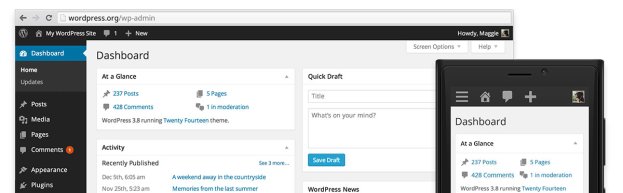

You must be logged in to post a comment.