How to Embed content from Panopto: GUTENBERG
Note: These instructions are for the Gutenberg Editor
- Login to sites.temple.edu and edit a current post/page or create a new one
- On the edit screen, create a new Gutenberg block by clicking on the blue plus sign in the top left corner
- In the search bar type Panopto Media
- Click on “Panopto Media“
- Navigate to a video you want to embed hosted on https://temple.hosted.panopto.com/ (You will need to have creator access to the video)
- Hover over the video preview image and click on the share icon. If you are previewing the video in the video player page then click on the share icon located at the top right of the screen.
- A new screen will pop up. Click the “Copy Link” button
- Paste this into your Panopto Media Embed block
- Click “Embed“
- Preview the page and publish if satisfied
- You’re good to go!
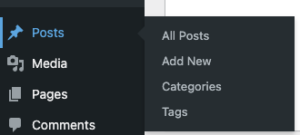
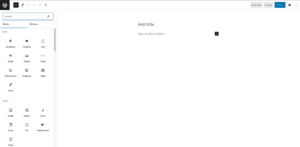
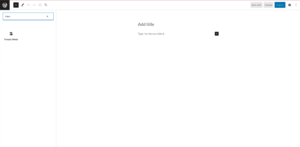
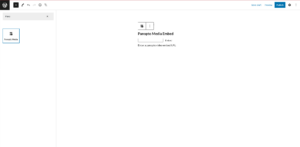


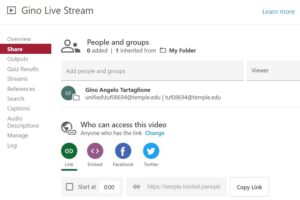
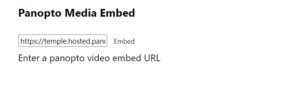


You must be logged in to post a comment.