With over a dozen new themes to choose from, and a completely redesigned website we are hoping to make creating WordPress websites at Temple as easy as possible. You can now quickly sign up for a new site with one click in our simplified signup form.
WordPress
WordPress will be upgraded to version 3.8.1. This update features a a great new modern design, improved typography and improved customization.
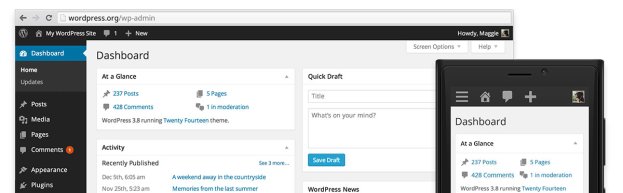
New menu, theme, and widget pages make customizing your site easier than ever.
The new, robust post editor features an elegant new way to browse through revisions and view the changes to your articles line-by-line.
Themes
Visit our new themes page to browse and preview over 20 available themes now available for use. Click on any theme to view a live preview of the theme or to create a site with that theme.
Templates Re-imagined
Our new quick-start templates allow you to begin making your site with sensible defaults that match your needs. Once you create a site with one of these templates they will have some plugins and sample content pre-loaded to guide you through the site creation process. And these templates still offer complete customization; feel free to try them with a different theme, or new plugins.
Plugin Updates
All WordPress plugins have been updated to their latest versions.
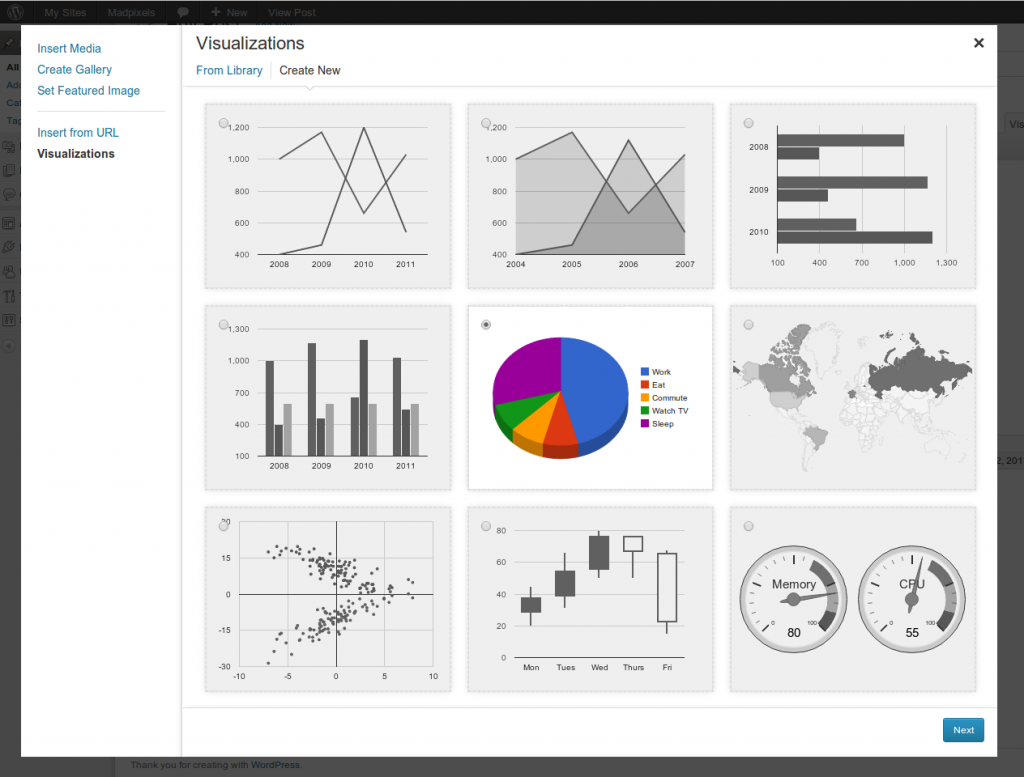
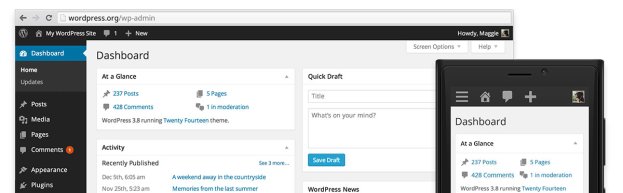

You must be logged in to post a comment.