We have just added a new service to TUlink. The Find Articles by Citation form allows you to enter an article citation (or part of a citation) and let TUlink find the full-text for you.
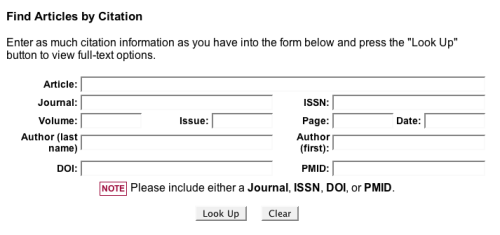
As long as you enter at least a Journal Title, ISSN, DOI, or PMID, TUlink will try to get you a link. In many cases you will get a direct link to the full-text labeled “Article”. In some cases, the best TUlink can do is get you a “Journal” link that will take you to our electronic access to the journal where your citation is found. If Temple holds the journal in question in paper, you will get a link, and if TUlink cannot find any results it will direct you to an interlibrary loan form where you can request your article.
(More information on using the TUlink Find Articles by Citation form.)
In conjunction with this new addition we have slightly altered the “Find Articles” section of our library home page. We have added Find Articles “by Citation” to the list. Also, as part of this alteration, the list of “Only Full-Text” databases has been removed. The reasons for this are two fold: a) with the addition of TUlink, even if a database doesn’t have full-text in it, full-text access is a few clicks away through the “Find Full-Text’ icon; b) the full-text database list has gotten so long that it is no longer the small, useful subset of resources it once was.
–Derik A Badman,
Digital Services Librarian
