A number of new features have been added to our EBSCOhost databases, including Academic Search Premier, Business Source Premier, ERIC, MLA, PsychInfo, and ATLA. Here is a brief rundown on what’s new.
1) A dropdown list on the search screen enables users to change databases easily.
2) Results “clustering”:When your search results come up, you will see a column on the left side of the screen that lists the top ten subjects of your results. These links allow you to narrow your search to a more specific set of results. See the screenshot below for an example. A search in Academic Search Premier on (“economics” and “america”) brings up these results. Clicking on any of these will narrow the results to items that fit the original search criteria and are also categorized by the subject clicked. This is a quick way to narrow down your results to something more specific.
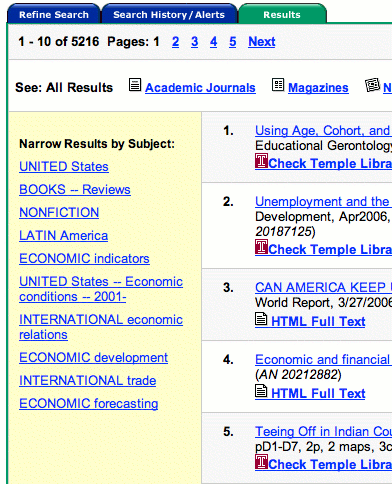
3) Search Alerts in RSS: EBSCO’s MyEBSCO features allows users to create accounts and receive search alerts, that is, notification when new articles or citations fitting the user’s search criteria are entered into the database. Traditionally done by email, these results are now available as an RSS feed. An orange icon link appears on the MyEBSCO “Search Alerts” part of the “Folder” (see screenshot). (For more on RSS see this article.)
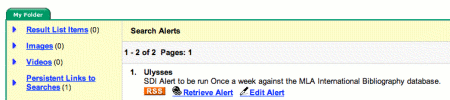
4) Visual Search:A visual search groups results in nested circles according to subjects. It is an alternate way to search and navigate results (rather than a list). It’s hard to explain but easy to play around with. Just click on the “Visual Search” tab (it’s blue) at the top of any EBSCO database screen. The screen shot below shows a search on “economics” narrowed to “economic forecasting.”
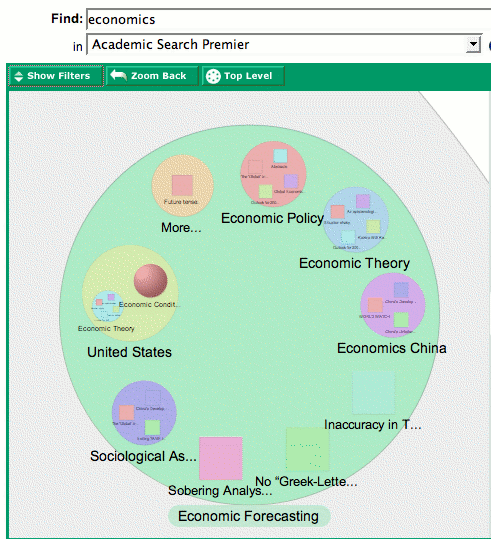
5) Citation Output: When emailing or saving citations you can now have them in a few standard formats such as AMA, APA, MLA, and Chicago/Turabian–a time-saving way to add that citation or bibliography entry to a paper. If you have any questions about these features or would like more information or assistance, feel free to contact me.
