How Can We Help?
How To Find your Google Calendar ID
ou can make any calendar that you own public by following these instructions.
- Open your Google Calendar app page using your Temple account.
- Navigate to your subscribed/available Google calendars list (usually bottom left side).
- To get to your calendar settings, hover over the calendar you wish to work on and click the three vertical dots that appear to the right – this will bring up a dropdown menu, click Settings and sharing.
4. A new page will open. Find the Calendar ID at the bottom under the Integrate Calendar section
paste it in the corresponding field in the Calendar Settings where you have installed Simple Calendar. Double-check you have pasted the right text string and make sure there are no extra spaces.

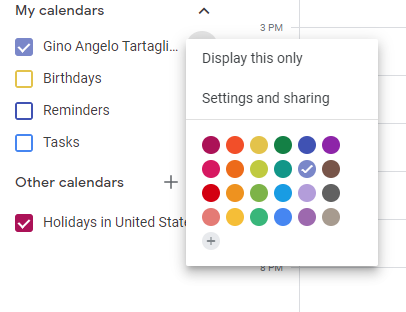
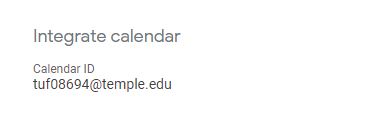
You must be logged in to post a comment.