How to create a site
Who can create a site?
Here on sites, any user with an active Temple account can create as many sites as you want to free of charge.
Creating your site
- Login to sites.temple.edu ( If you are already logged in you can skip this step)
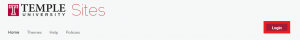
- Navigate to the Themes page

- Navigate through the Available Themes to find what theme is right for you
- Once you have selected the theme you want to use, click the Create a site with this theme call to action. This will take you to a new page with a form. Note: Some themes might say Use this theme instead.
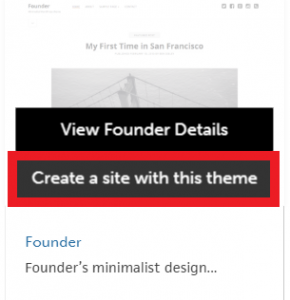
- Under Site URL enter what you want your sites URL to be. Please note, all sites will be sites.temple.edu/xyz
- Under Site Title enter whatever you want the site title to be. This will be seen from the site’s homepage.

There are setting going over the site’s privacy settings. By default, your site is set to Allow search engines to index this site. You can change this by selecting the radio button option that meets your needs. to learn more about this please visit the following article.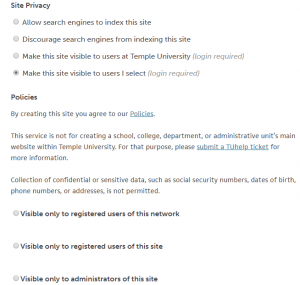
7. When everything is to your liking, hit the Create Site button
Your site is now ready for use and can be seen from https://sites.temple.edu/my-sites/ at any time now. 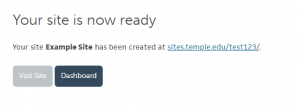
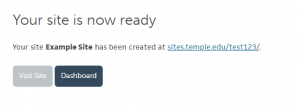
You must be logged in to post a comment.