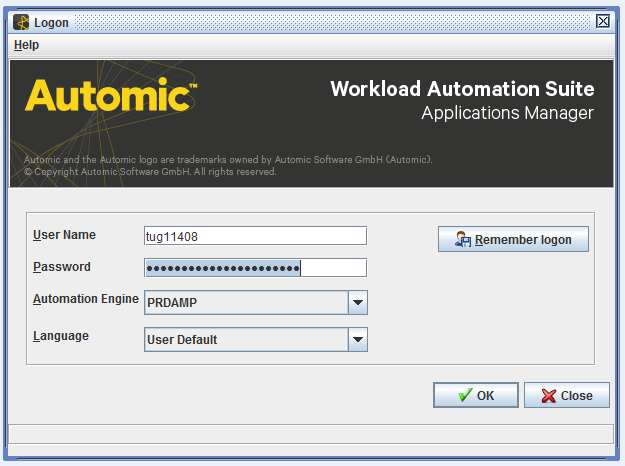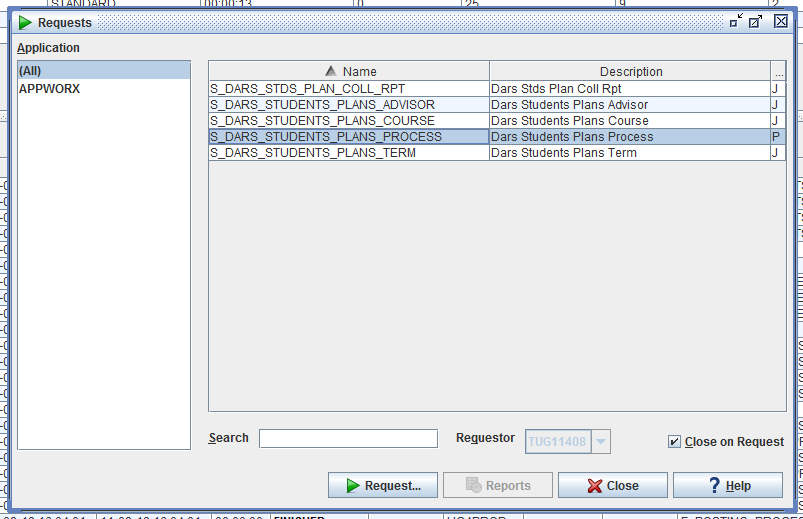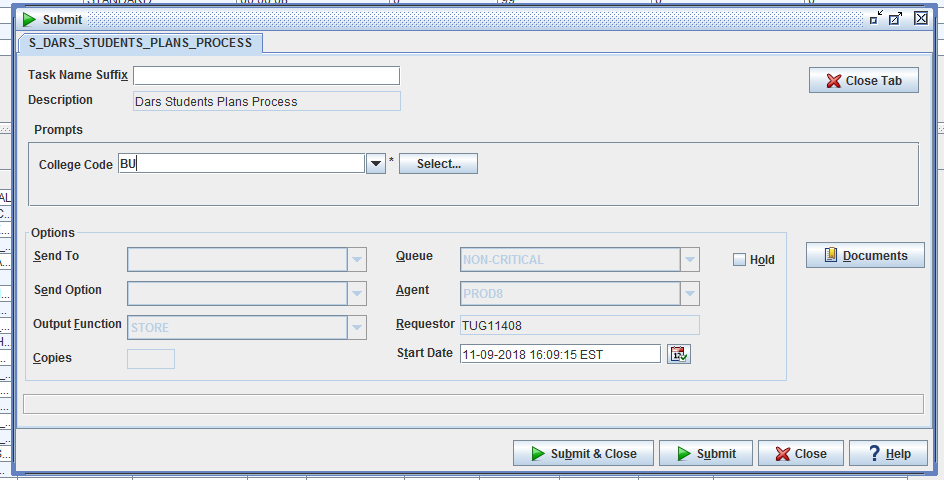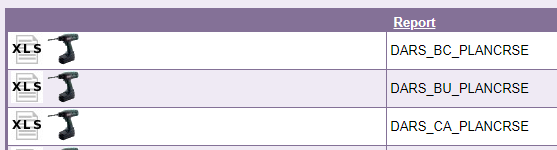The Student Plan Report allows Advisors to see the contents of the Plans built by students in their school or college. Schools will be able to use this tool to make sure that students have the correct course sequencing and prerequisites planned, and the tool can also be used to estimate course demand.
Using the Student Plan Report is easy! All you have to do is follow four simple steps:
1. Using either automation.temple.edu (on campus) or remote.temple.edu (off campus), log in to Appworx.
2. Run the DARS Students Plans Process.
3. Pick your school or college from the drop-down list, and let the report run.
4. Go to E-Print on your TUPortal and download your report!
For additional information and more-detailed instructions on where to click, see the Student Plan Report Instructions.