How to Clear Cache On Your Site
If you make changes on your site and they don’t appear immediately you may want to clear your site cache to reflect your updates.
In order to do this navigate to your site Dashboard:
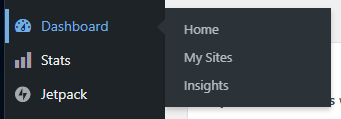
In the left toolbar, scroll down to “Tools” (if you have several items in your Dashboard toolbar, this option may be further down). Hover over Tools and in the Tools menu click on “Clear Cache”
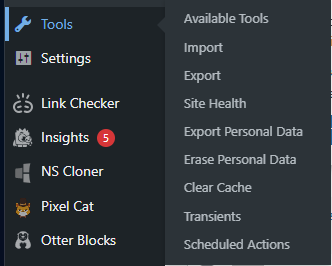
To clear the cache for your site, click on the “Clear Site Cache Now” button.
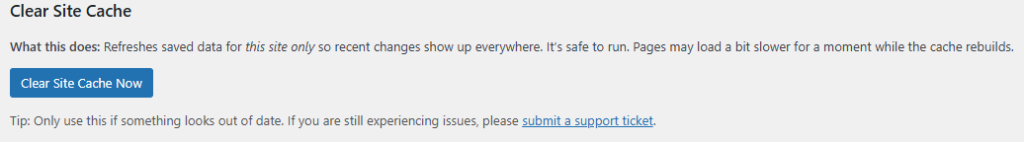
If you are still experiencing issues with new content being show, please submit a support ticket at help.temple.edu.
You must be logged in to post a comment.