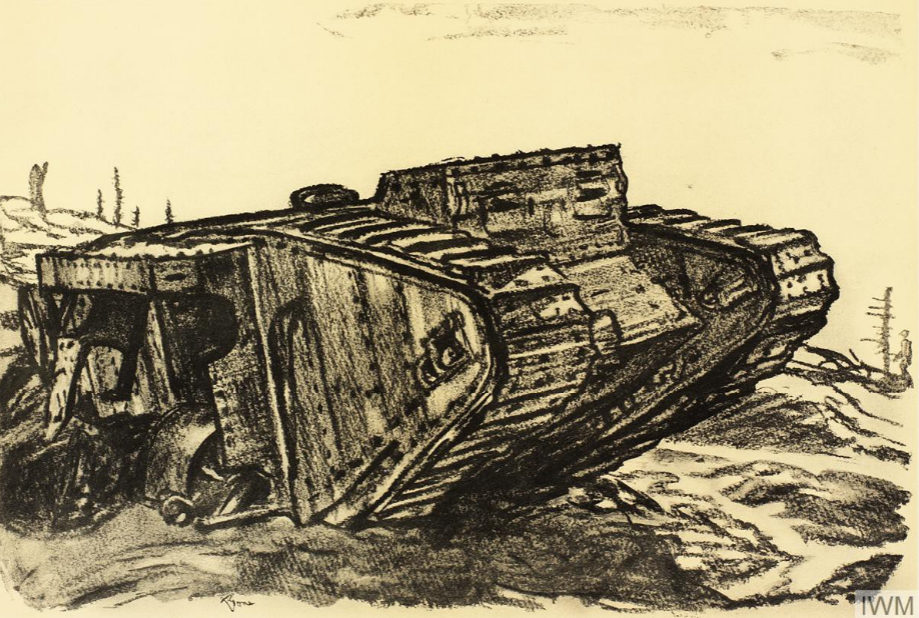Shop Notes: Fixing is Knowing
I’ll start by saying it is surprisingly difficult to find repair and maintenance manuals regarding old easels or drawing tools, especially for the Edwardian Era and the Great War. But! Difficult does not mean impossible, as, after several hours of link chasing and rabbit holes on antique sites, I found this Keuffel & Esser sketch board in the collection of the Hoboken Historical Museum.

While it appears just to be several pieces of wood held together to form a blocky drawing surface (and it is, to some extent), this drawing board, meant for sketching during survey work out on the field, has multiple functionalities, including a compass meant for locating one’s drawing and an attachment to a tripod, which is, sadly, not included in the object catalogue. On the reverse of the board, we can see the (somewhat limited) instructions for care and use.
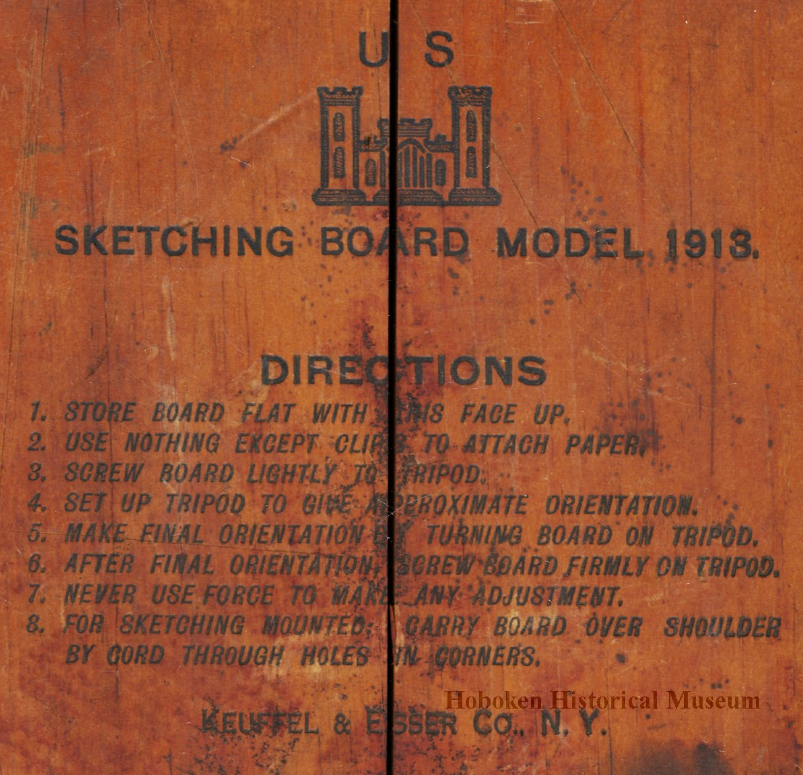
The directions read as follows:
- Store board flat with this face up.
- Use nothing except clips to attach paper.
- Screw board tightly to tripod.
- Set up tripod to give approximate orientation.
- Make final orientation by turning board on tripod.
- After final orientation, screw board firmly on tripod.
- Never use force to make any adjustment.
- For sketching mounted: carry board over shoulder by cord through holes in corners.
Maintenance and repair instructions are limited, mostly because there is little to break. The board’s longevity and its continued good condition are, in large part, a testament to that. Should the compass in the board have broken, the user would likely have had to have it fixed rather than fixing it themselves, but other than that, with good care and a bit of polish, the board could be kept in good shape and used for whole books full of drawings.
Thinking about this in comparison to my drawing pad today, what is most striking is the way that technology has made repair both simpler and more difficult. Though I might like to, I will not be opening up the tablet for repairs today, as I haven’t the experience to safely handle an electronic item like that or to put it back together again. However, I will reflect a touch on the care required and how it differs from the Keuffel & Esser board.
The most obvious difference is, perhaps, the fact that my drawing tablet is digital. There is nowhere to affix paper, because there is no paper used. This doesn’t mean I couldn’t use the tablet as a drawing board–it just means that that isn’t its intended purpose. When it comes to care and upkeep, in order to make sure that the pressure sensitivity of the tablet works properly, I have to ensure that the devices drivers are up to date. As I use the tablet, I have to be careful not to pinch the wires or pull them too harshly–something I accidentally do a little too frequently.
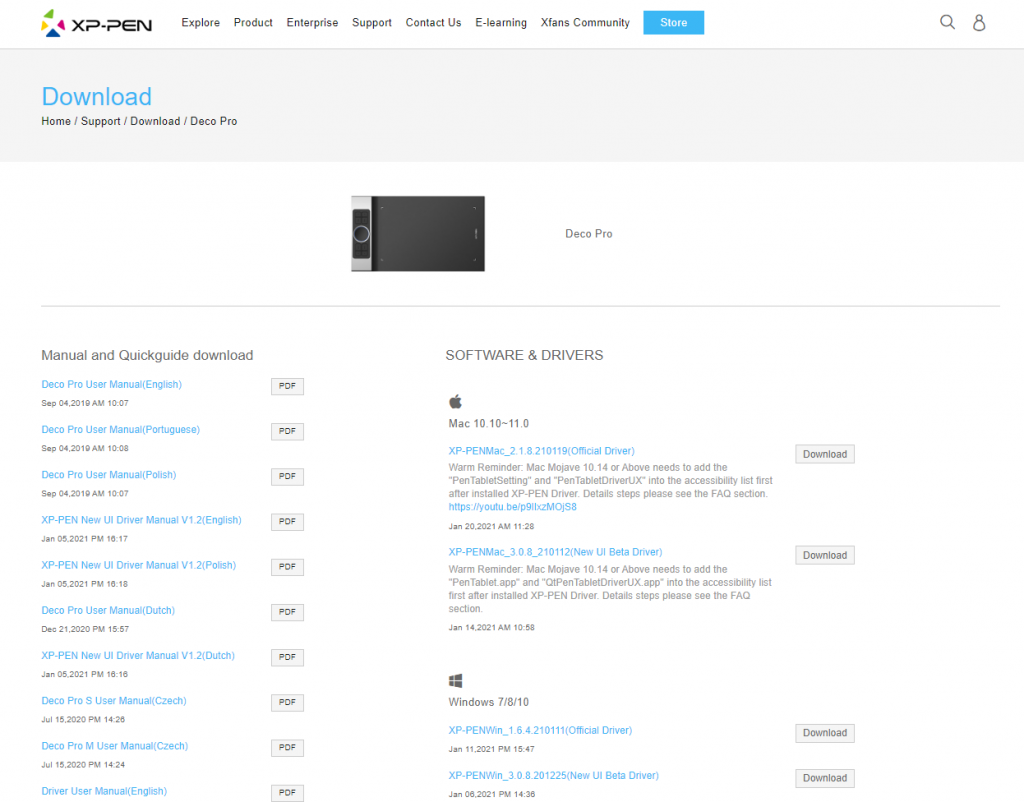
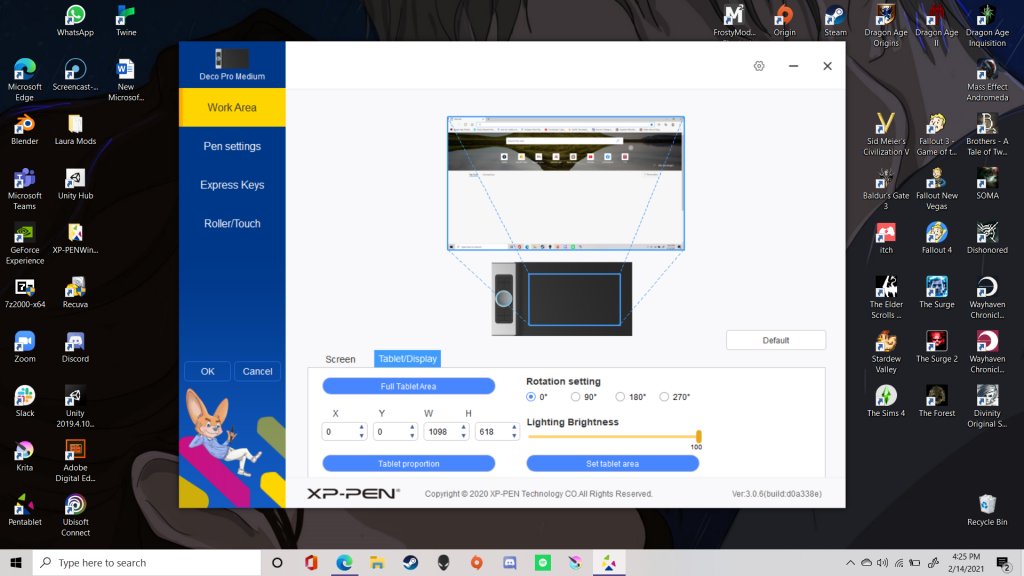
Aside from drivers and wires, perhaps the only other things to be done in the way of care and maintenance are checking the settings and replacing the pen nib when it grows too dull–which I haven’t done yet, as it’s not dull enough to remove. Additionally, the drawing software I use needs to be updated and maintained, which one could say is part of the tablet upkeep as well.
When reflecting on the various care needs of my tablet, I’m struck by how little I can actually do. I can’t open up the tablet. I can’t write my own driver updates. I can’t always remember not to pull on the wires. I can’t program my drawing software. The only things I really can do are download software and replace pen nibs. In this modern age, does that put me in a more precarious position? I have to wonder if the fact that I can do more with digital art comes at the price of being less connected to my tools. Though I still feel connected in that it takes skill to make art, and to manipulate the drawing programs, when compared with the drawing board of the past, it seems my materials are much less hands-on. But in the end, both board and tablet allow their users to create, and to create according to their will and whims.