Important Project Details
How will this affect me?
Support Tickets in Helix
Will my open tickets move to TDX?
No, all existing Helix tickets will be archived rather than migrated to TDX.
Will I still be able to access my old tickets?
Yes, archived tickets will remain accessible for historical reference.
Changes to Helix Support
As we focus on TDX implementation, Helix support will be limited to:
- Fixing critical system issues (break/fix support).
- Processing queue change requests.
What does “go live” mean?
On July 15, TeamDynamix (TDX) will become Temple’s official IT service-management platform in place of BMC Helix. All new tickets will be created and resolved in TDX.
Website Redirects
The following websites will redirect starting July 15:
tuhelp.temple.edu → help.temple.edu
support.temple.edu → TDX Next (technician dashboard)
kb.temple.edu → TDX Knowledge Base
Understanding Ticket Types
In Helix, we primarily used Incidents and Work Orders, though the distinction was not always clear. With TDX, ticket types will be more structured.
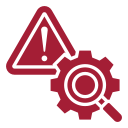
Incidents
Issues that disrupt service and need resolution.

Major Incidents
High-impact incidents affecting multiple users or critical services.

Service Requests
Standard user requests, such as account access, software installations, or hardware provisioning.
Ticket Status in TeamDynamix
In TeamDynamix, ticket statuses serve the same purpose as they do in Helix. Below is a brief overview of key status values in TDX.
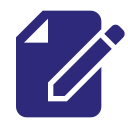
New
The ticket has been created but has not yet been assigned or worked on.
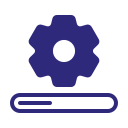
In Progress
The ticket is actively being worked on by the assigned technician or team.

Pending
The ticket is temporarily paused, often awaiting more information from the requester or an external dependency.
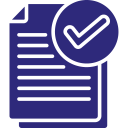
Resolved
Used for incidents when the issue has been addressed, but the ticket remains open for confirmation or automatic closure.
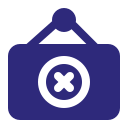
Closed
Used for service requests once the work has been completed and no further action is needed.
Knowledge Base & Service Catalog
As we transition to TeamDynamix, we are making significant improvements to both our Knowledge Base (KB) and Service Catalog to enhance the user experience and ensure information is more accessible, accurate, and useful.
Knowledge Base
Historically, our Knowledge Base has been underdeveloped, making it difficult for users to find reliable self-service solutions. This transition provides an opportunity to rebuild a more robust, well-maintained KB that empowers users with clear, concise, and helpful documentation.
We plan to migrate existing knowledge articles, but only those that remain relevant and useful. If you have an article that you believe should be migrated, please tag it in Helix with ‘to migrate’ so we can review and transfer it into the new system.
This initiative is a major step toward improving self-service, reducing support requests, and ensuring users can find the information they need quickly and easily. Stay tuned for updates as we refine these areas!
Service Catalog
Our Service Catalog will be aligned with EDUCAUSE and TeamDynamix best practices, ensuring that services are categorized in a way that is user-friendly and easy to navigate. Our goal is to improve clarity and accessibility by structuring services based on user needs rather than internal IT terminology. More details on the final structure will be shared as the project progresses.
Training and Communication
Will there be training sessions?
Yes! We will offer training opportunities for ITS staff, school/college IT teams, and administrative users.
How will I receive updates?
We will send regular email updates and provide documentation on our TDX transition hub.
Transition Management Team
The ITS Service & Project Management team will oversee the TDX implementation.
Phase 1
Service & Incident Management Migration
Led by Sabrina Malfara, Sam Yelman, and Marangelie Vasquez, working with ITS, school/college IT teams, and administrative departments.
Phase 2
Change & Asset Management Transition
- TDX will be prepared to replace the current change management system.
- ITS Endpoint Engineering and EISM will research and prepare asset management functionality in TDX.
Contact us
Have a question or need assistance?
Contact us at tdxhelp@temple.edu.