You can now create an account in Refworks using your institutional login (TU AccessNet). If you already have a Refworks account, you can associate it with your institutional account.
Creating a new account: https://refworks.proquest.com/
- Choose Temple University, login using your AccessNet, provide email and name, and Voila! You’ve got an account!
Associate an existing accounting: https://refworks.proquest.com/
- Log in using your existing account, click on Settings and then on Associate Credentials
Questions? Contact Fred Rowland

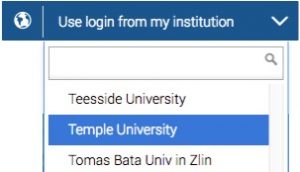

I am not sure where you are getting your information, however great topic.
I must spend a while studying more or figuring out more.
Thank you for excellent information I was searching for this info for my mission.