How Can We Help?
Setting Content to Expire Automatically
You can use the Content Expiration plugin to set posts or pages to expire automatically. The author is emailed two weeks prior to expiration and again upon expiration. When a post or page expires, it is not deleted. Instead, the post is hidden from users and put into an “Expired” status until the expiration is removed or reset.
To activate the plugin, select the Plugins section of your Dashboard after logging into your site.
In the upper right corner, search for “expiration.” When you find the Content Expiration plugin in the list, click Activate.
The plugin is now activated! When you create a new post or edit an existing one, a new section will appear near the bottom of the page.
You can set an expiration date by days (e.g. 90 days from now) or by entering a specific date.
When you edit an existing post with an expiration date, the expiration date is displayed and you have options to keep the current expiration, disable it, or set a new one.
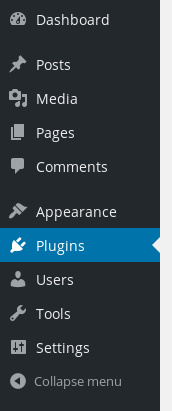
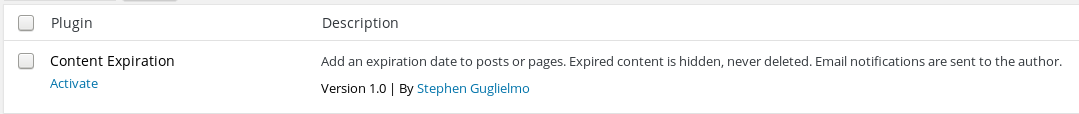
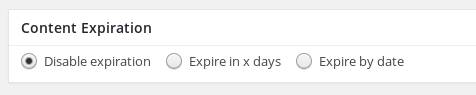
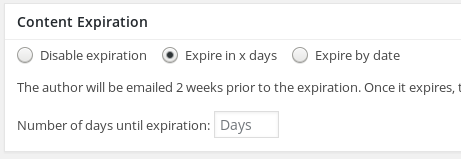
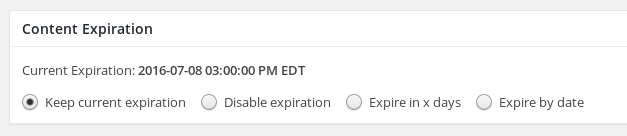
You must be logged in to post a comment.