How Can We Help?
How To Delete your site
If you have accidentally created a site, or are done with a site that you have created, we ask that you please delete any unused sites.
Ho to delete your site
Note: To delete a site you must be an administrator of the site. Contributors and Editors will not be able to perform this task.
- From your site’s Dashboard navigate to the Tools tab.
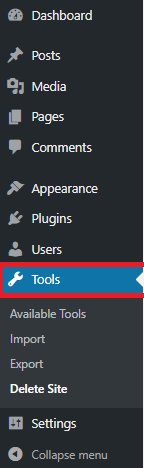
- once in the tools tab, navigate to the ‘Delete Site’ option below.
- check the checkbox saying “I’m sure I want to permanently disable my site, and I am aware I can never get it back or use sites.temple.edu/[SiteSlug] again.”
- Click the blue “Delete My Site Permanatley” Button.
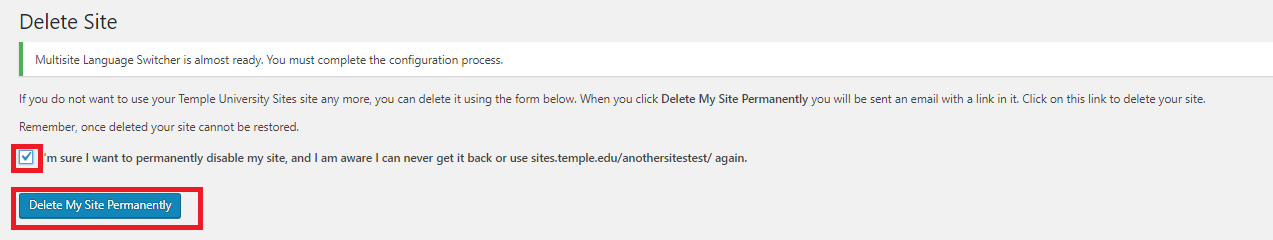
You will be prompted with the following message
After seeing this message, you will receive an email where you will need to click the link to confirm the deletion of your site.
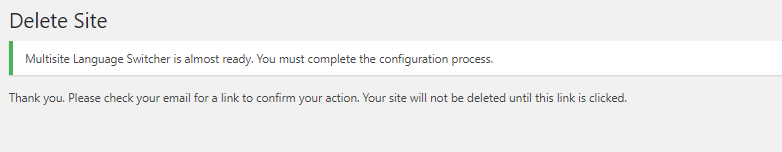
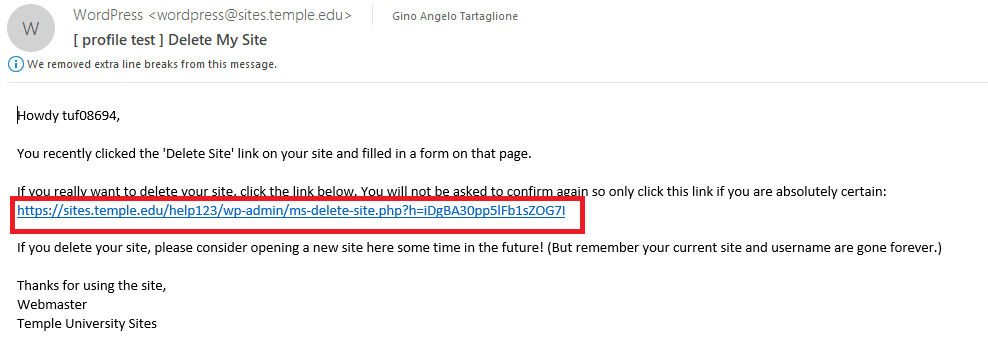
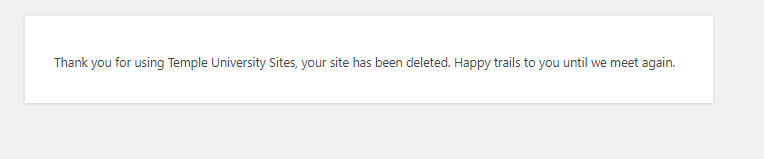
You must be logged in to post a comment.