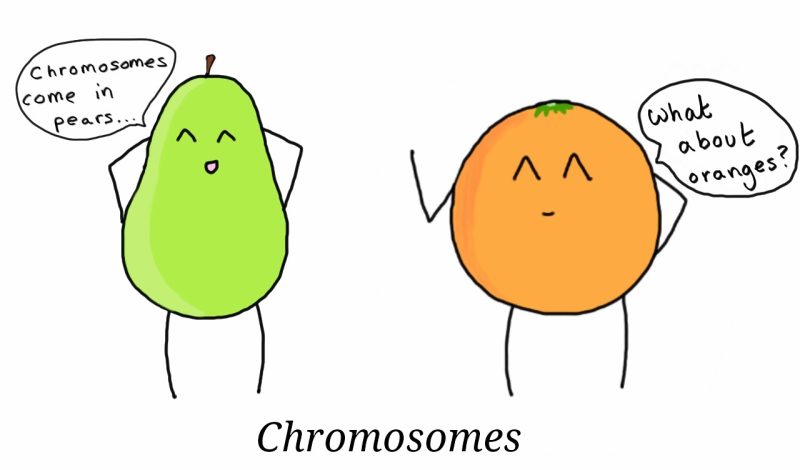As a STEM student, you deal with a wide range of concepts, from descriptive to formula-based. This means you have to use different study methods for different classes. As upperclassmen, we often find ourselves using various apps to help with subjects like biology and chemistry. Here are some apps we find helpful for different subjects:
TYPING BASED NOTES:
- NOTION: Biology (specifically classes related to ecology), text-heavy classes (liberal arts, gen-eds)
- Pros:
- Highly customizable with many formatting options
- Able to create different databases (project tracking, schedules, things-to-do list)
- Available on Mac, Windows, and mobile
- Able to share and allow others to edit notes
- Can insert sketches, PDFs, widgets, external web content
- Free premium plan for students
- Cons:
- No end-to-end encryption, which may lead to privacy concerns
- Limited offline access
- Steep learning curving; due to its high level of customization, Notion might be intimidating for new users & it might take some time to learn all its features
- Pros:

- BEAR: General note-taking, classes requiring clear and organized notes
- Pros:
- Clean and intuitive interface, which makes it easy to use
- Markdown support for efficient and organized note-taking
- Syncs across Apple devices, ensuring notes are available on iPhone, iPad, and Mac
- Tagging system allows for easy organization and retrieval of notes
- Ability to export notes in various formats (PDF, HTML, DOCX, etc.)
- Affordable premium subscription with additional features
- Cons:
- Only available on Apple devices, which limits access for users with other platforms
- Limited collaboration features compared to other note-taking apps
- No built-in task management or scheduling features
- Pros:

- ANKI: Biology, Chemistry, Physics, languages, any subject that requires memorization
- Pros:
- Uses spaced repetition algorithm, which is highly effective for long-term retention of information
- Customizable flashcards with support for images, audio, and video
- Syncs across devices, including Windows, Mac, iOS, and Android
- Large community with shared decks available for various subjects
- Free to use, with a one-time purchase option for additional features on iOS
- Cons:
- User interface can be outdated and not as intuitive as other apps
- Steep learning curve for creating effective flashcards and using advanced features
- Lack of integrated note-taking features
- Pros:
WRITING-BASED NOTES
- GOODNOTES: Any subject requiring detailed handwritten notes, diagrams, and sketches (e.g., Chemistry, Physics, Engineering)
- Pros:
- Excellent support for handwriting and drawing with the Apple Pencil
- Robust organization features, including folders and tags
- Ability to import and annotate PDFs, images, and other documents
- Syncs across iOS and Mac devices
- Advanced search functionality, even within handwritten notes
- Cons:
- Only available on Apple devices, limiting accessibility for non-Apple users
- Requires a one-time purchase for the app
- No built-in spaced repetition or flashcard features
- Pros:

- Nebo: Any subject requiring detailed handwritten notes, diagrams, and sketches (e.g., Chemistry, Physics, Engineering, Mathematics)
- Pros:
- Excellent handwriting recognition and conversion to text, allowing for seamless note-taking and editing
- Supports various input methods, including typing, handwriting, and drawing
- Can integrate math equations and diagrams directly into notes
- Ability to export notes in multiple formats (PDF, Word, HTML)
- Syncs across devices via cloud services like Google Drive and iCloud
- Available on multiple platforms, including Windows, iOS, and Android
- AI assistance for converting notes into practice tests/quizzes
- Cons:
- Requires a one-time purchase for full feature access
- Limited collaborative features compared to other note-taking apps
- Handwriting-to-text conversion may not be perfect for all users, especially with messy handwriting
- Pros:

Using these apps can significantly enhance your study habits and help you tackle various STEM subjects more effectively. Each app has its strengths and weaknesses, so it’s essential to choose the ones that best fit your learning style and needs.